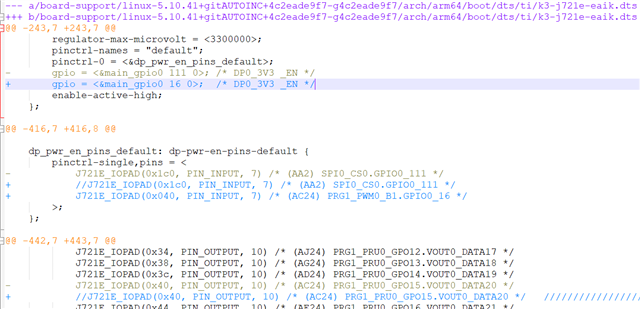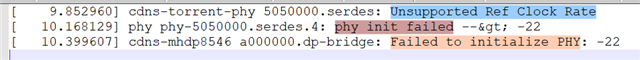Dear expert.
I am testing display function for TDA4VM integrated in our customized board, the display is output from serdes3 to mini-DP port
I connected board to DP monitor with mini-dp to dp cable and I run vision apps demo(e.g. run_app_tidl.sh).
My monitor failed to receive any signal.
The schematic diagram is as follows:


1. My monitor model is ViewSonic, VX2478-SMHD-2CN, the resolution is 2K . It works normal on SK development board. but it can't work on our customized board.
2. Using the same mini-DP to DP cable, Our customized board can be displayed normally with the Dell U2417H monitor, which resolution is 1k.
3. I've tried this patch and it didn't work /cfs-file/__key/communityserver-discussions-components-files/791/2577.0001_2D00_DSS_2D00_Updated_2D00_eDP_2D00_firmware_5F00_20210916_5F00_mhdp_5F00_fw_5F00_2_5F00_1_5F00_0.zip
I saw the support list of DP interface monitor in the forum, Does tda4vm only support monitors in the list?
How can I modify the software or how to identify the problem? Please give me some suggestions.
Thanks and Best Regards.