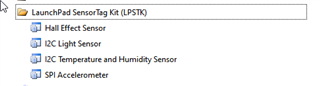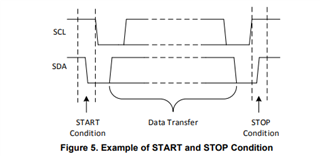I'm trying to setup the sensor controller to read accelerometer (among other things, but just the accelerometer for now) data over I2C. However, I'm not seeing any I2C traffic on the lines when running the Task Testing function of Sensor Controller Studio. I'm looking for data with an oscilloscope.
I've selected I2C Master with the default settings and the Timer 1 Event Trigger as the resources. DIO 28 and 29 are SCL and SDA respectively.
Initialization Code:
evhSetupTimer1Trigger(0, 10, 2);
Event Handler Code:
if (state.i2cStatus == 0x00) {
i2cDeviceReadReg16LsbFirst(426, 40, output.accelX
}
As a debugging step I added some additional commands to see if that would help resolve the issue. I simply attempted to transmit a single byte in the Initialization Code after the timer setup:
i2cStart();
i2cTx(0x55);
But still no I2C traffic on the pins.