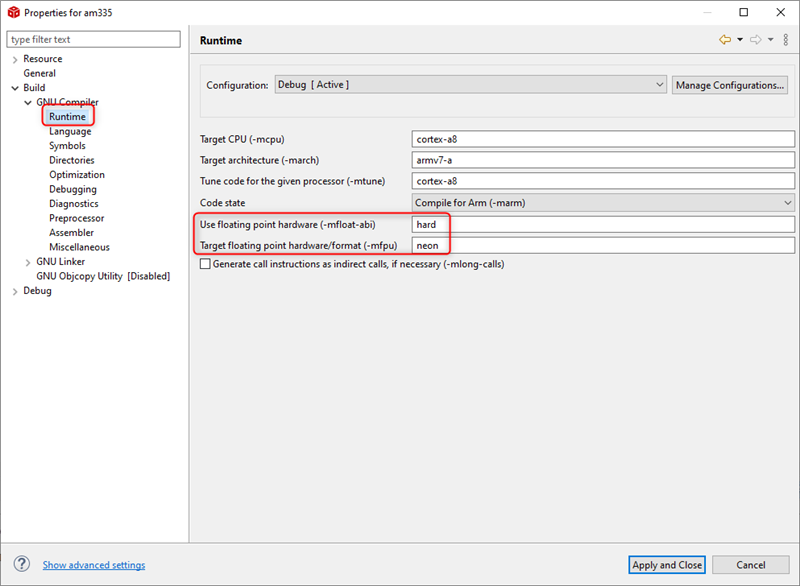Other Parts Discussed in Thread: SYSBIOS
Hello,
The configPkf/compiler.opt is injecting a plethora of compiler settings. And this is a autogenerated file.
As typical, I can find nothing about how to control them.
How do I remove/disable the settings -mfpu=neon -mfloat-abi=hard ?
Nothing I can find in the CFG file controls this.
This environment is CCS 10.1, GNU v7.3.1 Linaro compiler, SYSBIOS 6.76.3.01, XDC 3.55..2.22.
-Scott