DPI1->ADV7511->hdmi monitor 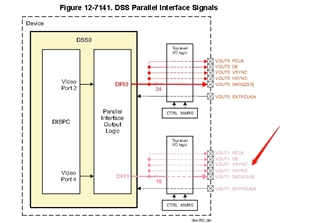
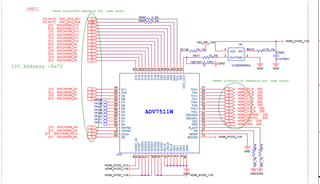
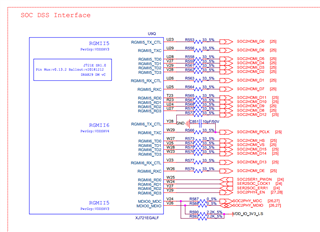
In my TDA4VM board,we use DPI1(Vout1) connect to hdmi monitor as shown above.
we use 16 bit data in vout1.
I made the changes in these files as below. and test with this demo named "gles2-gears", but there is no signal in Vout1 pins.
It will show a picture in screen if it work.
vision_apps/apps/basic_demos/app_tirtos/common/app_cfg_mcu2_0.h
#define ENABLE_DSS_SINGLE
#undef ENABLE_DSS_DUAL
#undef ENABLE_DSS_EDP
#define ENABLE_DSS_HDMI //I difine this macro
#undef ENABLE_DSS_DSI
vision_apps/utils/dss/src/app_dss_defaults.c
int32_t appDssDefaultInit(app_dss_default_prm_t *prm)
{
...
else if(prm->display_type==APP_DSS_DEFAULT_DISPLAY_TYPE_DPI_HDMI)
{
appLogPrintf("DSS: Display type is HDMI !!!\n");
obj->nodeOverlayId = APP_DCTRL_NODE_OVERLAY2;
obj->nodeVpId = APP_DCTRL_NODE_VP2;
obj->nodeDpiId = APP_DCTRL_NODE_DPI_DPI1;//APP_DCTRL_NODE_DPI_DPI0
obj->overlayId = APP_DSS_OVERLAY_ID_2;
obj->vpId = APP_DSS_VP_ID_2;
obj->videoIfWidth = APP_DCTRL_VIFW_16BIT;//APP_DCTRL_VIFW_24BIT
}
...
}
pdk_jacinto_07_01_00_45/packages/ti/board/src/j721e_evm/J721E_pinmux_data.c
static pinmuxPerCfg_t gVout0PinCfg[] =
{
/* MyVOUT1 -> VOUT1_DATA0 -> U23 */
{
PIN_RGMII5_TX_CTL, PIN_MODE(4) | \
((PIN_PULL_DISABLE) & (~PIN_PULL_DIRECTION & ~PIN_INPUT_ENABLE))
},
/* MyVOUT1 -> VOUT1_DATA1 -> U26 */
{
PIN_RGMII5_RX_CTL, PIN_MODE(4) | \
((PIN_PULL_DISABLE) & (~PIN_PULL_DIRECTION & ~PIN_INPUT_ENABLE))
},
/* MyVOUT1 -> VOUT1_DATA2 -> V28 */
{
PIN_RGMII5_TD3, PIN_MODE(4) | \
((PIN_PULL_DISABLE) & (~PIN_PULL_DIRECTION & ~PIN_INPUT_ENABLE))
},
/* MyVOUT1 -> VOUT1_DATA3 -> V29 */
{
PIN_RGMII5_TD2, PIN_MODE(4) | \
((PIN_PULL_DISABLE) & (~PIN_PULL_DIRECTION & ~PIN_INPUT_ENABLE))
},
/* MyVOUT1 -> VOUT1_DATA4 -> V27 */
{
PIN_RGMII5_TD1, PIN_MODE(4) | \
((PIN_PULL_DISABLE) & (~PIN_PULL_DIRECTION & ~PIN_INPUT_ENABLE))
},
/* MyVOUT1 -> VOUT1_DATA5 -> U28 */
{
PIN_RGMII5_TD0, PIN_MODE(4) | \
((PIN_PULL_DISABLE) & (~PIN_PULL_DIRECTION & ~PIN_INPUT_ENABLE))
},
/* MyVOUT1 -> VOUT1_DATA6 -> U29 */
{
PIN_RGMII5_TXC, PIN_MODE(4) | \
((PIN_PULL_DISABLE) & (~PIN_PULL_DIRECTION & ~PIN_INPUT_ENABLE))
},
/* MyVOUT1 -> VOUT1_DATA7 -> U25 */
{
PIN_RGMII5_RXC, PIN_MODE(4) | \
((PIN_PULL_DISABLE) & (~PIN_PULL_DIRECTION & ~PIN_INPUT_ENABLE))
},
/* MyVOUT1 -> VOUT1_DATA8 -> U27 */
{
PIN_RGMII5_RD3, PIN_MODE(4) | \
((PIN_PULL_DISABLE) & (~PIN_PULL_DIRECTION & ~PIN_INPUT_ENABLE))
},
/* MyVOUT1 -> VOUT1_DATA9 -> U24 */
{
PIN_RGMII5_RD2, PIN_MODE(4) | \
((PIN_PULL_DISABLE) & (~PIN_PULL_DIRECTION & ~PIN_INPUT_ENABLE))
},
/* MyVOUT1 -> VOUT1_DATA10 -> R23 */
{
PIN_RGMII5_RD1, PIN_MODE(4) | \
((PIN_PULL_DISABLE) & (~PIN_PULL_DIRECTION & ~PIN_INPUT_ENABLE))
},
/* MyVOUT1 -> VOUT1_DATA11 -> T23 */
{
PIN_RGMII5_RD0, PIN_MODE(4) | \
((PIN_PULL_DISABLE) & (~PIN_PULL_DIRECTION & ~PIN_INPUT_ENABLE))
},
/* MyVOUT1 -> VOUT1_DATA12 -> Y28 */
{
PIN_RGMII6_TX_CTL, PIN_MODE(4) | \
((PIN_PULL_DISABLE) & (~PIN_PULL_DIRECTION & ~PIN_INPUT_ENABLE))
},
/* MyVOUT1 -> VOUT1_DATA13 -> V23 */
{
PIN_RGMII6_RX_CTL, PIN_MODE(4) | \
((PIN_PULL_DISABLE) & (~PIN_PULL_DIRECTION & ~PIN_INPUT_ENABLE))
},
/* MyVOUT1 -> VOUT1_DATA14 -> W23 */
{
PIN_RGMII6_TD3, PIN_MODE(4) | \
((PIN_PULL_DISABLE) & (~PIN_PULL_DIRECTION & ~PIN_INPUT_ENABLE))
},
/* MyVOUT1 -> VOUT1_DATA15 -> W28 */
{
PIN_RGMII6_TD2, PIN_MODE(4) | \
((PIN_PULL_DISABLE) & (~PIN_PULL_DIRECTION & ~PIN_INPUT_ENABLE))
},
/* MyVOUT1 -> VOUT1_DE -> W26 */
{
PIN_RGMII6_RXC, PIN_MODE(4) | \
((PIN_PULL_DISABLE) & (~PIN_PULL_DIRECTION & ~PIN_INPUT_ENABLE))
},
/* MyVOUT1 -> VOUT1_HSYNC -> W27 */
{
PIN_RGMII6_TD0, PIN_MODE(4) | \
((PIN_PULL_DISABLE) & (~PIN_PULL_DIRECTION & ~PIN_INPUT_ENABLE))
},
/* MyVOUT1 -> VOUT1_PCLK -> W29 */
{
PIN_RGMII6_TXC, PIN_MODE(4) | \
((PIN_PULL_DISABLE) & (~PIN_PULL_DIRECTION & ~PIN_INPUT_ENABLE))
},
/* MyVOUT1 -> VOUT1_VSYNC -> V25 */
{
PIN_RGMII6_TD1, PIN_MODE(4) | \
((PIN_PULL_DISABLE) & (~PIN_PULL_DIRECTION & ~PIN_INPUT_ENABLE))
},
{PINMUX_END}
}
Looking forward to your reply, thanks a lot!

