Other Parts Discussed in Thread: 66AK2H14,
How to create target configuration K2H(66AK2H12, 66AK2H12 and 66AK2H14) EVM in CCS?
This thread has been locked.
If you have a related question, please click the "Ask a related question" button in the top right corner. The newly created question will be automatically linked to this question.
Connection Details:
DIP switch settings for NOBOOT SW3- 0001

Creating target configuration for K2H EVM
Test connection for the EVM
Please follow the steps in the video below
Output screenshot
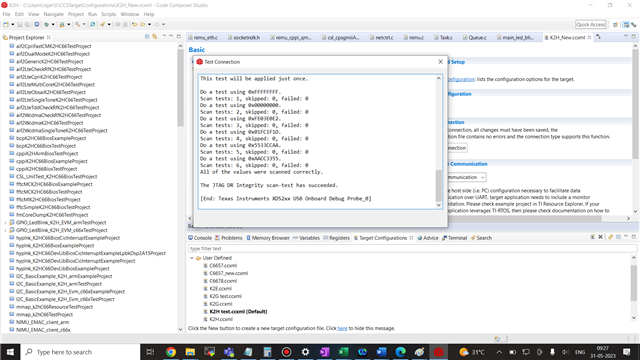
Thanks,
Rajarajan U