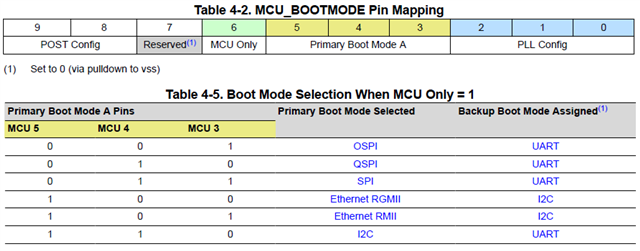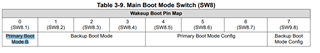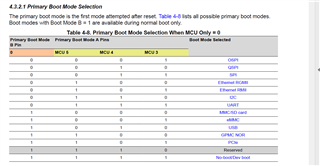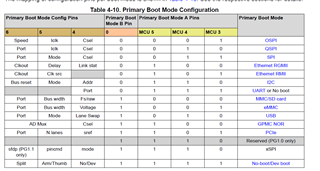Other Parts Discussed in Thread: J721EXSOMXEVM, DRA829
Hi Team,
We're trying to boot from QSPI flash on the EVM.
We have programmed the U-Boot images to the flash following the below guide:
Then I set the MCU Boot Mode (SW9) to QSPI: SW9.3 (MCU4 -> ON) and SW9.5 (MCU_ONLY -> ON)
However, the board does not boot. I have also tried booting with eMMC. Same issue.
Would you please let me know if I have made any mistake in any of the above steps?
We are using the J721EXSOMXEVM and are trying to get the EVM to boot from QSPI (ideally) or eMMC.
Thank you!
Joe