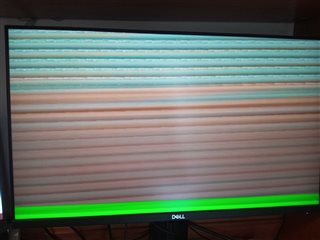Hi,
I have followed the instruction contained in the Edge AI Academy (Part7: Connect your own industrial camera) and I was able to connect one generic industrial camera to the SK-TDA4VM and run the app_edgeai demos as shown in the following image.

Unfortunately, when I configure the flow in the yaml file in order to have two models running on the same image I got the following results.

The same yaml config file is working if I pick another type of image source (see next image).

The GStreamer pipeline that the application is trying to run is the following:
[GST SRC STR]
[FLOW 0]
customsrc exposureauto=1 ! video/x-raw, format=RGB ! videoscale ! videoconvert ! queue ! tee name=tee_split0
tee_split0. ! queue ! tiovxmultiscaler name=split_01
tee_split0. ! queue ! tiovxmultiscaler name=split_02
split_01. ! queue ! video/x-raw, width=640, height=640 ! tiovxdlpreproc data-type=10 target=0 channel-order=0 mean-0=0.000000 mean-1=0.000000 mean-2=0.000000 scale-0=1.000000 scale-1=1.000000 scale-2=1.000000 tensor-format=bgr out-pool-size=4 ! application/x-tensor-tiovx ! appsink name=pre_0 max-buffers=2 drop=true
split_01. ! queue ! video/x-raw, width=640, height=360 ! tiovxdlcolorconvert target=1 out-pool-size=4 ! video/x-raw, format=RGB ! appsink name=sen_0 max-buffers=2 drop=true
split_02. ! queue ! video/x-raw, width=360, height=320 ! tiovxmultiscaler ! video/x-raw, width=320, height=320 ! tiovxdlpreproc data-type=3 target=1 channel-order=1 tensor-format=rgb out-pool-size=4 ! application/x-tensor-tiovx ! appsink name=pre_1 max-buffers=2 drop=true
split_02. ! queue ! video/x-raw, width=640, height=360 ! tiovxdlcolorconvert target=1 out-pool-size=4 ! video/x-raw, format=RGB ! appsink name=sen_1 max-buffers=2 drop=true
[GST SINK STR]
appsrc format=GST_FORMAT_TIME is-live=true block=true do-timestamp=true name=post_0 ! tiovxdlcolorconvert ! video/x-raw,format=NV12, width=640, height=360 ! queue ! mosaic_0.sink_0
appsrc format=GST_FORMAT_TIME is-live=true block=true do-timestamp=true name=post_1 ! tiovxdlcolorconvert ! video/x-raw,format=NV12, width=640, height=360 ! queue ! mosaic_0.sink_1
tiovxmosaic name=mosaic_0 background=/tmp/background_0
sink_0::startx=320 sink_0::starty=360 sink_0::width=640 sink_0::height=360
sink_1::startx=960 sink_1::starty=360 sink_1::width=640 sink_1::height=360
! video/x-raw,format=NV12, width=1920, height=1080 ! kmssink sync=false driver-name=tidss
Any suggestion about the cause that impact the input image if I change the flow with multiple models?
Thanks for your help,
Ugo