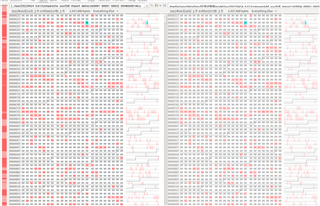## Using the inYuvFormat parameter to increase the YUV2RGB operation will darken the image display
------
## Use environment and data description:
**Use environment:SDK8.0 & SDK8.2**
**data:** use_data.tar.gz
**Data description:**
**Model:**
use_data/model/
use_data/model/yuv2rgb_demo.prototxt
use_data/model/yuv2rgb_demo.caffemodel
**Quantize import files**
use_data/tidl_import_demo.txt
**Verify image NV12 (2368x352)**
use_data/input_images/
use_data/input_images/img_2368x352_one_for_test.bin
**Result output**
use_data/out_data/
use_data/out_data/out_data.bin
use_data/out_data/out_data.bmp
**Quantify the SDK8.0 model**
use_data/quant_model/
use_data/quant_model/tidl_io_yuv2rgb_demo_1.bin
use_data/quant_model/tidl_net_yuv2rgb_demo.bin
use_data/quant_model/tidl_net_yuv2rgb_demo.bin.svg
---
## Phenomenon:
Through experimental comparison, it is found that using the inYuvFormat parameter to increase the YUV2RGB operation will make the exported image darker.
--------
## Experimental record:
### Import quantification
1. use_data/tidl_import_demo.txt:
```c
modelType = 0
numParamBits = 8
numFeatureBits = 8
quantizationStyle = 2
inputNetFile = "/media/root/data/tmp/yuv2rgb_demo/yuv2rgb_demo.prototxt"
inputParamsFile = "/media/root/data/tmp/yuv2rgb_demo/yuv2rgb_demo.caffemodel"
outputNetFile = "/media/root/data/tmp/yuv2rgb_demo/out/tidl_net_yuv2rgb_demo.bin"
outputParamsFile = "/media/root/data/tmp/yuv2rgb_demo/out/tidl_io_yuv2rgb_demo_"
inWidth = 2368
inHeight = 352
inNumChannels = 1
inData = "/infer/public/yuv/input_images/img_2368x352_one_for_test.bin"
perfSimConfig = "../../test/testvecs/config/import/device_config.cfg"
postProcType = 1
inFileFormat = 1
rawDataInElementType = 0
foldPreBnConv2D = 1
inYuvFormat = 0
```
Question:
1.How to improve this situation?
2.Where can I find the YUV2RGB formula in the SDK?