HI,
How to boot Linux on K2E using NFS from the package "PROCESSOR-SDK-LINUX-K2E" ?
This thread has been locked.
If you have a related question, please click the "Ask a related question" button in the top right corner. The newly created question will be automatically linked to this question.
HI,
How to boot Linux on K2E using NFS from the package "PROCESSOR-SDK-LINUX-K2E" ?
Pre-requisite
STEPS
========
How to boot Linux on K2E using PROCESSOR-SDK-LINUX-K2E
================================================
DIP SWITCH Settings
SW1 : 0 0 1 0
( This will boot the u-boot in SPI flash )
Power oN reset
1. Press "Enter" when u-boot runs... when prompted for "Hit any key to stop autoboot" to get the u-boot prompt.
----
2. host/server network configuration - Set the ip address manually.
======================================================
shankari@shankari-Latitude-E7470:~/ti-processor-sdk-linux-k2e-evm-06.03.00.106/board-support/linux-4.19.94+gitAUTOINC+be5389fd85-gbe5389fd85$ ifconfig
enp0s31f6: flags=4163<UP,BROADCAST,RUNNING,MULTICAST> mtu 1500
ether d4:81:d7:d1:60:e8 txqueuelen 1000 (Ethernet)
RX packets 0 bytes 0 (0.0 B)
RX errors 0 dropped 0 overruns 0 frame 0
TX packets 136 bytes 25658 (25.6 KB)
TX errors 0 dropped 0 overruns 0 carrier 0 collisions 0
device interrupt 16 memory 0xe1200000-e1220000
lo: flags=73<UP,LOOPBACK,RUNNING> mtu 65536
inet 127.0.0.1 netmask 255.0.0.0
inet6 ::1 prefixlen 128 scopeid 0x10<host>
loop txqueuelen 1000 (Local Loopback)
RX packets 4450 bytes 303900 (303.9 KB)
RX errors 0 dropped 0 overruns 0 frame 0
TX packets 4450 bytes 303900 (303.9 KB)
TX errors 0 dropped 0 overruns 0 carrier 0 collisions 0
wlp1s0: flags=4163<UP,BROADCAST,RUNNING,MULTICAST> mtu 1500
inet 192.168.43.191 netmask 255.255.255.0 broadcast 192.168.43.255
inet6 2401:4900:25ee:4e4:f042:bcd8:59e2:22ef prefixlen 64 scopeid 0x0<global>
inet6 2401:4900:25ee:4e4:d77:bf2e:aded:87af prefixlen 64 scopeid 0x0<global>
inet6 fe80::491f:2f81:870:f42a prefixlen 64 scopeid 0x20<link>
ether 14:ab:c5:a1:2a:70 txqueuelen 1000 (Ethernet)
RX packets 633979 bytes 838345136 (838.3 MB)
RX errors 0 dropped 0 overruns 0 frame 0
TX packets 191510 bytes 23601148 (23.6 MB)
TX errors 0 dropped 0 overruns 0 carrier 0 collisions 0
==================================================
No Ip address is set above, so pls set manually like below.
==================================================
sudo ifconfig enp0s31f6 10.100.1.10 up
ifconfig
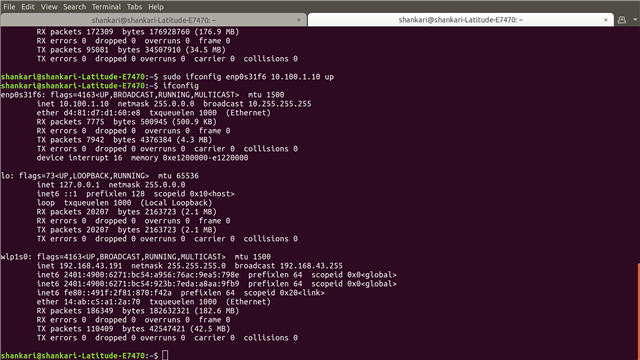
-----
2. From device-terminal
ping 10.100.1.10
cd ti-processor-sdk-linux-k2e-evm-06.03.00.106/board-support/prebuilt-images
cp -rf skern-k2e.bin /tftpboot/skern-k2e-shankJuneTenth.bin
----
cd ti-processor-sdk-linux-k2e-evm-06.03.00.106/board-support/linux-4.19.94+gitAUTOINC+be5389fd85-gbe5389fd85
cp -rf ./arch/arm/boot/dts/keystone-k2e-evm.dtb /tftpboot/keystone-k2e-evm-shankJuneTenth.dtb
cp -rf ./arch/arm/boot/zImage /tftpboot/zImage-shankJuneTenth
----
3. For the safer side,
cd /tftpboot
ls -al /tftpboot
chmod 777 zImage-shankJuneTenth keystone-k2e-evm-shankJuneTenth.dtb skern-k2e-shankJuneTenth.bin
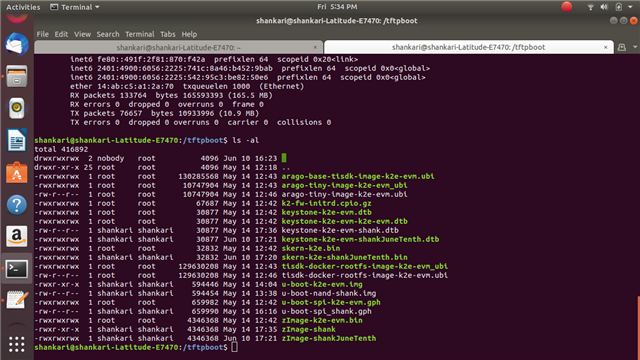
---------
Rootfs on NFS:
================
setenv bootcmd 'tftpboot 0x82000000 zImage-shankJuneTenth;tftpboot 0x87000000 skern-k2e-shankJuneTenth.bin;mon_install 0x87000000;tftpboot 0x87000000 keystone-k2e-evm-shankJuneTenth.dtb;bootz 0x82000000 - 0x87000000'
Use when board to server connects on network using 1:1
---------------------------------------------------------
Use when down port is used (tested)
--------------------------------------
setenv bootargs 'earlyprintk debug console=ttyS0,115200n8 ip=10.100.1.11:::::eth0:off rootwait=1 root=/dev/nfs nfsroot=10.100.1.10:/home/shankari/ti-processor-sdk-linux-k2e-evm-06.03.00.106/targetNFS,v3,tcp rw'
boot
------
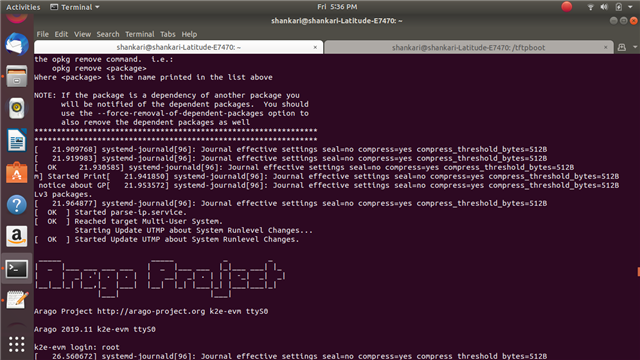
---------
The same steps are followed in the video for ease of use.
Regards
Shankari G