Other Parts Discussed in Thread: TDA4VM
The SK-TDA4VM has 4 CAN bus interface. How can these be used?

This thread has been locked.
If you have a related question, please click the "Ask a related question" button in the top right corner. The newly created question will be automatically linked to this question.
Prerequisite: Download and flash Edge AI SDK prebuilt micro SD card image. This FAQ was made using 8.2 version of SDK: https://www.ti.com/tool/download/PROCESSOR-SDK-LINUX-SK-TDA4VM/08.02.00.02.
The Edge AI SDK's prebuilt SD card image comes packaged with the same Linux driver for CAN as used in PSDK Linux. The CAN bus can be enabled and used as documented here: https://software-dl.ti.com/jacinto7/esd/processor-sdk-linux-jacinto7/08_02_00_03/exports/docs/linux/Foundational_Components/Kernel/Kernel_Drivers/MCAN.html
Linux discovers the CAN bus instances with the following names:
can0=J1=MCU_CAN0
can1=J5=CAN0
can2=J6=CAN5
can3=J2=CAN9
The header pins are defined like so (taken from SK userguide https://www.ti.com/lit/ug/spruj21b/spruj21b.pdf?ts=1651850889758&ref_url=https%253A%252F%252Fwww.google.com%252F):
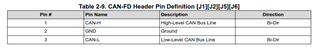
Running "ifconfig -a" should show available CAN interfaces like below logs:
root@am69a-sk:/opt/edgeai-gst-apps# ifconfig -a
can0: flags=128<NOARP> mtu 16
unspec 00-00-00-00-00-00-00-00-00-00-00-00-00-00-00-00 txqueuelen 10 (UNSPEC)
RX packets 0 bytes 0 (0.0 B)
RX errors 0 dropped 0 overruns 0 frame 0
TX packets 0 bytes 0 (0.0 B)
TX errors 0 dropped 0 overruns 0 carrier 0 collisions 0
device interrupt 235
can1: flags=128<NOARP> mtu 16
unspec 00-00-00-00-00-00-00-00-00-00-00-00-00-00-00-00 txqueuelen 10 (UNSPEC)
RX packets 0 bytes 0 (0.0 B)
RX errors 0 dropped 0 overruns 0 frame 0
TX packets 0 bytes 0 (0.0 B)
TX errors 0 dropped 0 overruns 0 carrier 0 collisions 0
device interrupt 236
can2: flags=128<NOARP> mtu 16
unspec 00-00-00-00-00-00-00-00-00-00-00-00-00-00-00-00 txqueuelen 10 (UNSPEC)
RX packets 0 bytes 0 (0.0 B)
RX errors 0 dropped 0 overruns 0 frame 0
TX packets 0 bytes 0 (0.0 B)
TX errors 0 dropped 0 overruns 0 carrier 0 collisions 0
device interrupt 237
can3: flags=128<NOARP> mtu 16
unspec 00-00-00-00-00-00-00-00-00-00-00-00-00-00-00-00 txqueuelen 10 (UNSPEC)
RX packets 0 bytes 0 (0.0 B)
RX errors 0 dropped 0 overruns 0 frame 0
TX packets 0 bytes 0 (0.0 B)
TX errors 0 dropped 0 overruns 0 carrier 0 collisions 0
device interrupt 238
eth0: flags=4099<UP,BROADCAST,MULTICAST> mtu 1500
ether 08:04:b4:2e:8f:39 txqueuelen 1000 (Ethernet)
RX packets 0 bytes 0 (0.0 B)
RX errors 0 dropped 0 overruns 0 frame 0
TX packets 0 bytes 0 (0.0 B)
TX errors 0 dropped 0 overruns 0 carrier 0 collisions 0
lo: flags=73<UP,LOOPBACK,RUNNING> mtu 65536
inet 127.0.0.1 netmask 255.0.0.0
inet6 ::1 prefixlen 128 scopeid 0x10<host>
loop txqueuelen 1000 (Local Loopback)
RX packets 92 bytes 7642 (7.4 KiB)
RX errors 0 dropped 0 overruns 0 frame 0
TX packets 92 bytes 7642 (7.4 KiB)
TX errors 0 dropped 0 overruns 0 carrier 0 collisions 0
root@am69a-sk:/opt/edgeai-gst-apps#
To test CAN driver, we can do a loopback by connecting two CAN bus on SK board, then running the following commands:
root@j721e-eaik:~# ip link set can0 type can bitrate 500000
root@j721e-eaik:~# ip link set can1 type can bitrate 500000
root@j721e-eaik:~#
root@j721e-eaik:~#
root@j721e-eaik:~#
root@j721e-eaik:~# ip link set up can0
root@j721e-eaik:~# ip link set up can1
root@j721e-eaik:~#
root@j721e-eaik:~#
root@j721e-eaik:~# candump can0 &
[2] 1220
root@j721e-eaik:~# cansend can1 123#1122334455667788
can0 123 [8] 11 22 33 44 55 66 77 88
root@j721e-eaik:~#
Regards,
Takuma
UPDATE - June 5, 2024
In 9.x SDK, CAN device tree nodes have been removed. They can be re-enabled by applying this patch:
https://e2e.ti.com/cfs-file/__key/communityserver-discussions-components-files/791/4760.0001_2D00_Enable_2D00_MCAN_2D00_for_2D00_SK_2D00_TDA4VM_2D00_on_2D00_6.1_2D00_kernel.patch
*Note: this new patch changes name of CAN interface to main_mcan0, main_mcan5, main_mcan9, and mcu_mcan0, so update commands to initialize these interfaces to use these new names.
Regards,
Takuma