Hi,
How to run McBSP loop back test on K2G EVM ?
This thread has been locked.
If you have a related question, please click the "Ask a related question" button in the top right corner. The newly created question will be automatically linked to this question.
How to run McBSP loop back test on K2G EVM ?
=======================================
Pre-requisite :
1. Download and install "PPROCESSOR-SDK-RTOS-K2G"
from https://www.ti.com/tool/PROCESSOR-SDK-K2G
( Please install the SDK in the recommended path: C:\ti\)
2. Download and install CCS 9.3 , https://www.ti.com/tool/download/CCSTUDIO/9.3.0.00012
( Please install in the recommended path: C:\ti\)
=======
Steps:
=======
Generate CCS PDK examples using the steps below.
Once the PROCESSOR-SDK-RTOS-K2G is installed, observe the PDK package, "pdk_k2g_1_0_16" under C:\ti
3. MCBSP_DigLpbkevmK2Gc66ExampleProject will be one among them.
4. Import the MCBSP loop back project into CCS and run on K2G EVM. ( =====> Please follow the steps in the video below on how to import, re-build and run )
Connection and hardware setup:
============================

1. DIP Switch settings : - Boot Mode SEL - SW3 - 00000 - No boot mode - For CCS
2. Connect Mini usb cable between the XDS USB port on the EVM and the PC-usb port.
3. Connect Mini usb cable between the USB-uart port on the EVM and the PC-usb port.
4. Disable the DB9 uart switch settings - SW12.
4. In PC, open the device manager and detect the COM port number for the USB-uart connection and feed it in Teraterm or putty.
Please have a look at the video on how to run McBSP example on K2G EVM.
Click "maximize" button while viewing the video....
Snapshot on the output logs in the uart console from the MCBSP sample program.
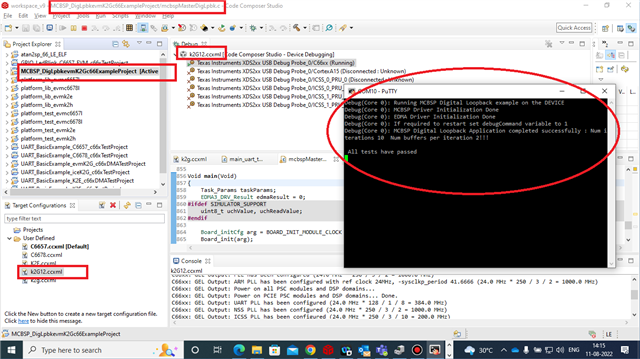
Regards
Shankari G