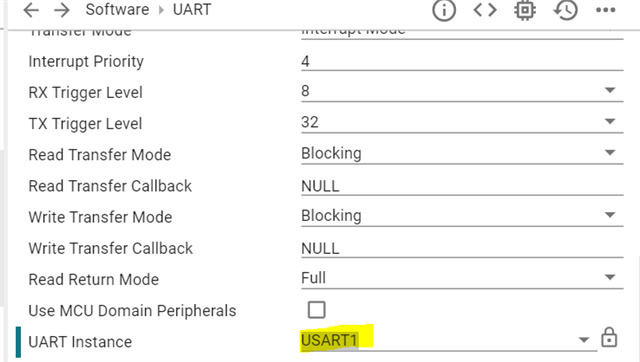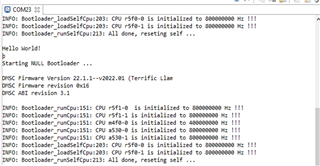Other Parts Discussed in Thread: SYSCONFIG
Hello,
empty_am64x-sk_a53ss0-0_nortos_gcc-aarch64
and
hello_world_am64x-sk_a53ss0-0_freertos_gcc-aarch64
loop in the sci code.
When suspended according to disassembly the location is after calling Sciclient_secProxyVerifyThread() /* Verify thread status before reading/writing */ status = Sciclient_secProxyVerifyThread(rxThread); from sciclient.c/Sciclient_service().
Linux host configuration:
Ubuntu 22.04.1 LTS
CCS 12.0.0.00009
SDK mcu_plus_sdk_am64x_08_03_00_18
Thanks,
Ilya