Hi,
How to re-build the PDK and SDK of PROCESSOR-SDK-RTOS-K2H for K2H?
This thread has been locked.
If you have a related question, please click the "Ask a related question" button in the top right corner. The newly created question will be automatically linked to this question.
How to rebuild the PDK and SDK of PROCESSOR-SDK-RTOS-K2H 6.3 for K2H?
Answer:
Pre-requisite: processor_sdk_rtos_k2hk_6_03_00_106
( Please install the SDK in the recommended path: C:\ti\)
PDK build
1. Open a command prompt.
2. Go to the install directory of PDK
>cd C:\ti\pdk_k2hk_4_0_16\packages
3. Run the setupenv.bat - To set up the environmental variables.
C:\ti\pdk_k2hk_4_0_16\packages>pdksetupenv.bat
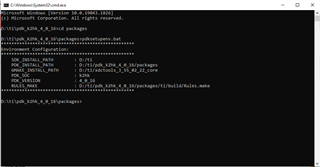
4. Build the pdk using gmake
C:\ti\pdk_k2hk_4_0_16\packages>gmake clean -j4
C:\ti\pdk_k2hk_4_0_16\packages>gmake all -j4
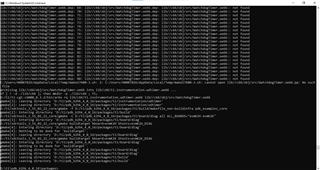
SDK build
1. Open command prompt.
2. Go to the install directory of processor_sdk_rtos_k2hk_6_03_00_106
>cd C:\ti\processor_sdk_rtos_k2hk_6_03_00_106
3. Run the setupenv.bat - To set up the environmental variables.
C:\ti\processor_sdk_rtos_k2hk_6_03_00_106>
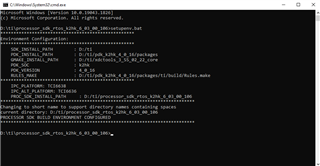
4. Build the SDK using gmake
C:\ti\processor_sdk_rtos_k2hk_6_03_00_106>gmake clean -j4
C:\ti\processor_sdk_rtos_k2hk_6_03_00_106>gmake all -j4
Regards
Ranjeet