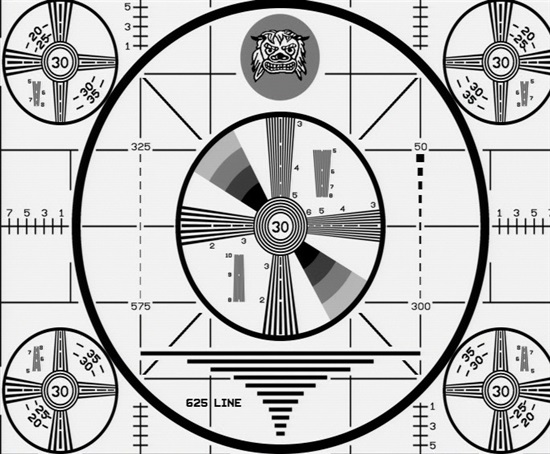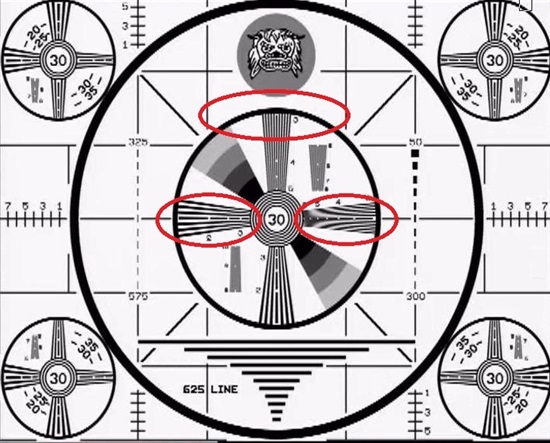Hi, everybody,
I use dm365 to capture BT.656 video. I set the capture driver in continuous mode,
The drivers doc say like this" Continuous/On the fly mode capture mode through previewer and resizer, the driver uses bottom field and scale it up vertically by 2x to get de-interlaced video. The interlace data cannot be captured in this mode."
The top field should be throwed away directly. but I have no idea how the driver do that?
The key point is that the de-interlaced video is bad in vertical resolution. On the other hand, I need to use resizer to scale the video sometime. So I want to know if resizer can deal with the interlaced video directly?
Thanks.