Other Parts Discussed in Thread: TDA4VM
We are using a pipeline similar to the object detection dataflow provided by TI (Link). The pipeline is set to take and output at a resolution of 1920x1080 at 60 FPS.
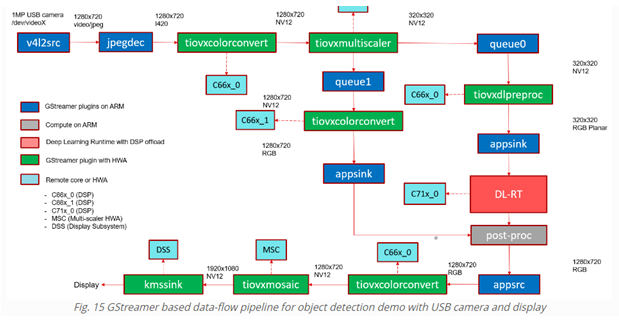
Query 1: Any method to debug the gstreamer pipeline in the TDA4VM board so that data bottlenecks within the pipeline can be determined? Any bottlenecks that is already known by TI in this pipeline would also be helpful.
Query 2: A delay is observed in this pipeline between the input frame in this pipeline, and its output of 0.5 s (500ms). This is observed at lower resolutions as well (640x480). A method to determine which elements are causing the delay issues would be helpful. If TI is already aware of the elements causing the delay in this current pipeline, this also would be beneficial




