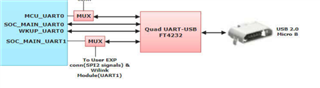Hello,
I am using the AM62 SK eva kit with PROCESSOR-SDK-LINUX-AM62 08.04.01.03
As I understand MAIN_UART1 and WKUP_UART0 is used by the DM and TIFS firmware.
This is the configuration
MAIN_UART0: Used for Linux and U-Boot on A53
MAIN_UART1: Used for TIFS firmware
WKUP_UART0: Used for DM firmware
MCU_UART0: Used for MCU+ SDK demos and examples on M4
Should I expect any print outs on MAIN_UART1 and WKUP_UART0 from DM and TIFS firmware when I start the AM62 SK board?
Can I switch TX & RX pins for the DM or/and TIFS firmware easily with configuration? (from E19 & A20 to example B17 & A17 for MAIN_UART1)
Is CTS and RTS used by DM and TIFS firmware for their UART port?
Best regards
Magnus