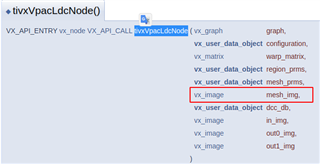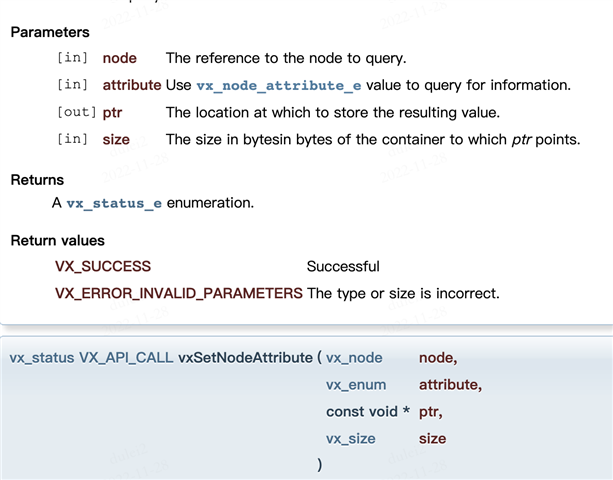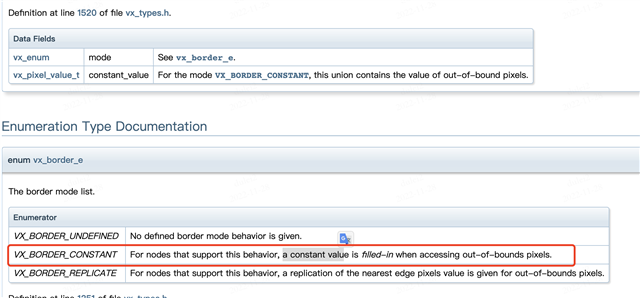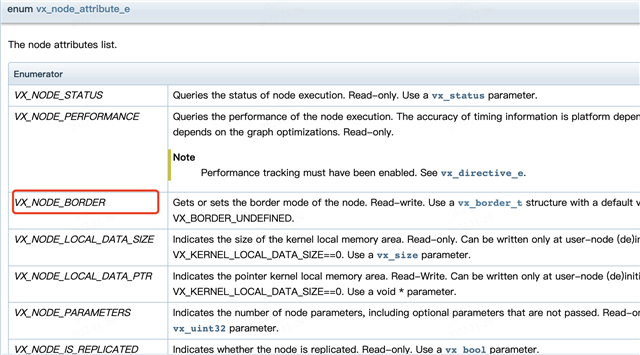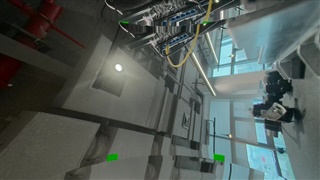Hello, about the de-distortion function of the TI LDC module, I encountered some problems in the actual autopilot project (L2++), and I hope to answer:
1. Use Ldc to load the de-distortion table. After de-distortion, the image effect is a sawtooth image. After changing the ldc parameters, the block becomes smaller from 64×64 to 8×8, but the time-consuming is changed from 3ms to 30ms. This time-consuming can not be used in the actual project, is this normal?

2. Using the distortion table generated by the DCC tool recommended by TI FAE, the image effect is:
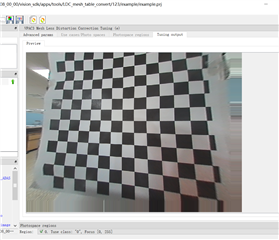
can see the image with virtual edges, is there any solution?
3. Our requirement here is whether the LDC can set the edge filling mode. At present, it seems that the status quo is that when encountering values outside the image, it will fill the most edge pixels, resulting in abnormal image edges (jaggies or blurring).
Looking forward to reply, thank you very much


 the block size changes the green pixels changes not pixels out of the input image borders cause
the block size changes the green pixels changes not pixels out of the input image borders cause