During test found some board running slowly. There is no abnormal in system log, further investigate found there are many unexpected Ethernet interrupt as below two snapshot of cat /proc/interrupts. the Ethernet cable is not connected during booting. .
Now test 3 pcs boards with Ethernet cable disconnected during boot, 1 board has this issue.
when issue reproduced, connect Ethernet cable, system resume to normal.
On the issue board, power cycle many times can reproduce the issue.
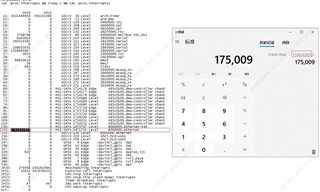
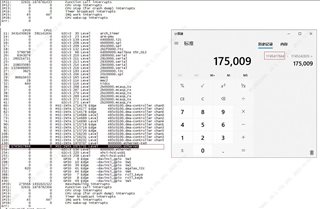
Below log from good board.

the log is not same as errata specified in user guide.
Please help analysis.


