Hi,
I would like to ask a question on bootloader version.
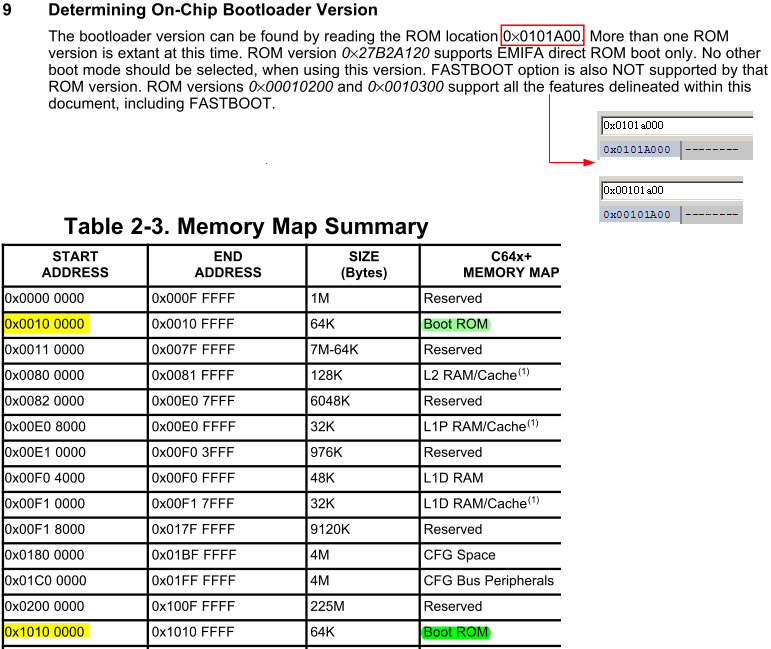
On page 41 of SPRAAG0D, Using the TMS320DM643x Bootloader, it is said that the bootloader version can be read at 0x0101A00, a 28-bit address. This must be a typo since no address can be 28-bit.
I tried two corrections: 0x0101a000 and 0x00101a00, none contain valid/initialized data.
On page 14 of SPRS345D, TMS320DM6437 Digital Media Processor, the memory is show for Boot ROM address. The second starting address (0x1010 0000) seems closer to address of the typo above.
In addition to SPRAAG0D TMS320DM643x Bootloader, the same typo is also found on page 35 SPRAAK5A of Using the TMS320C642x Bootloader.
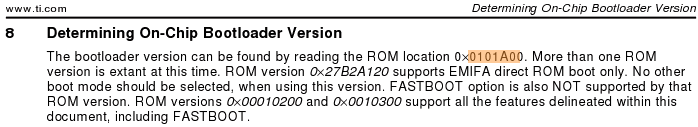
So what is the correct address that I can read the bootloader version from?
Zheng
