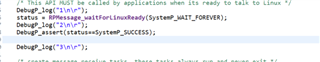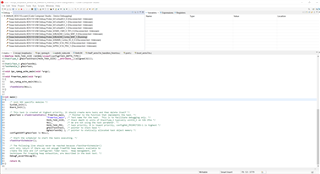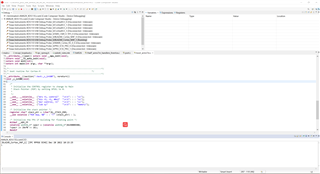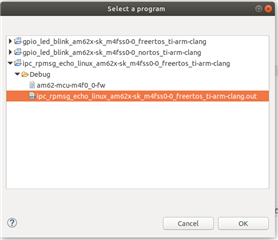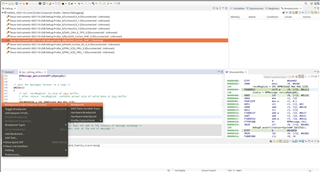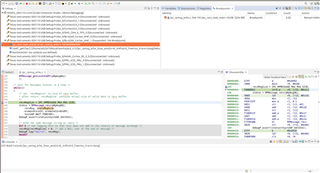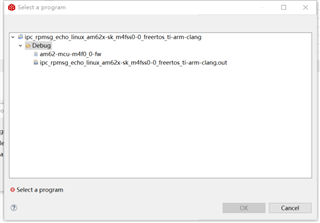Run the ipc_rpmsg_echo_linux example in the sdk on the m4 kernel of am623, and find that the program is stuck in the RPMessage_waitForLinuxReady function. In this case, what should the linux side do to make this function pass normally. (sdk:mcu_plus_sdk_am62x_08_04_00_16)
-
Ask a related question
What is a related question?A related question is a question created from another question. When the related question is created, it will be automatically linked to the original question.