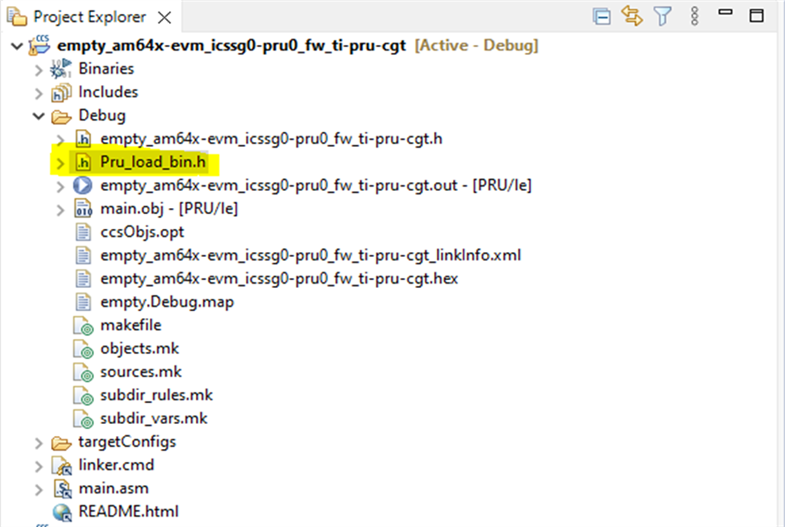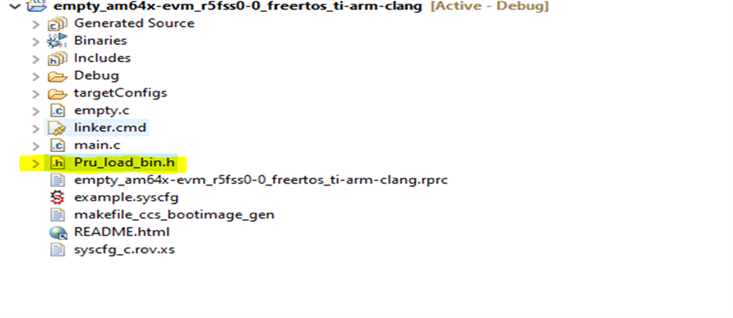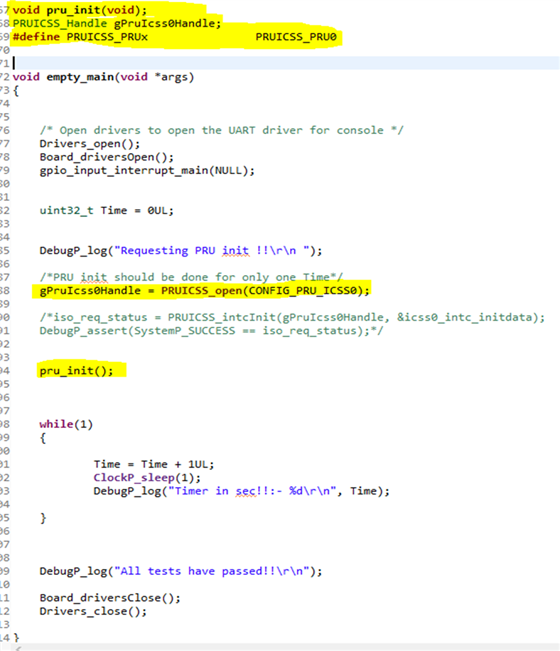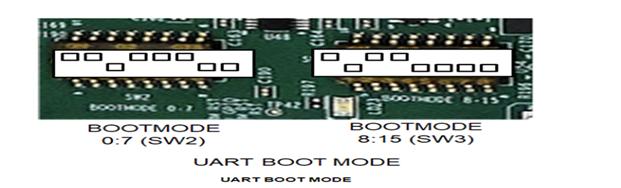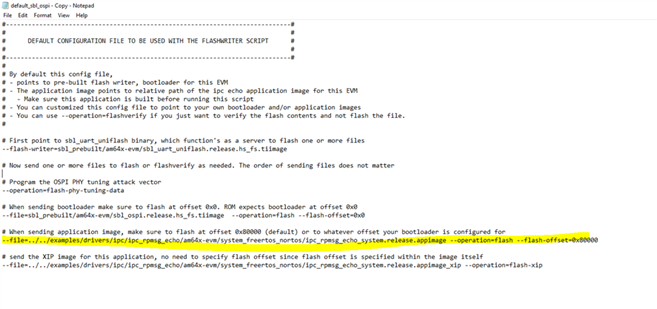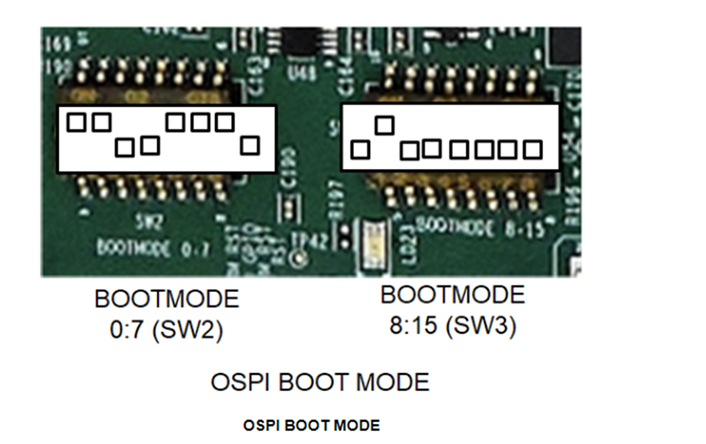Other Parts Discussed in Thread: UNIFLASH
How can I load/flash PRU binaries into external memory?
I want to keep my PRU software in external memory and for every time reset the AM64X SOC, it has to read PRU binaries from external memory and Load it in PRU memory.
How can I solve this problem? This FAQ is intended to explain how to flash PRU binaries to external memory.