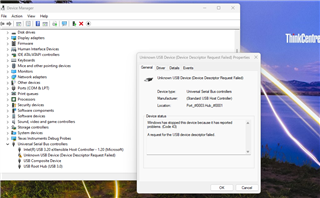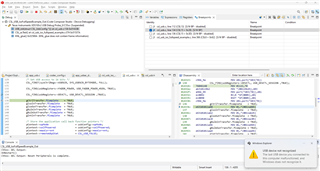hi, While bring up C5535 USB audio streaming demo, in the Windows 10, the USB device is not initialized. Our audio demo documentation mentions that it was tested on Windows 7. Do we need any additional steps to get this working on Windows 10? Attaching the screen capture.
regards,
Frangline.