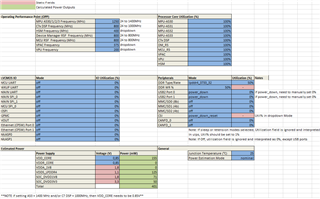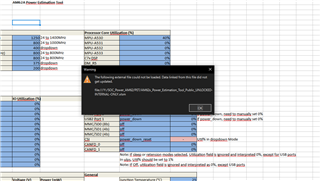Hi,
I recently obtained the PET tool for AM62A7 and I encountered an issue with its functionality. Specifically, I downloaded the "AM62A_PET_Public_1v1.xlsm" excel file from the ti website, which is located inside the sprr469.zip file. Despite enabling macros, I found that the "Estimated Power" section does not respond to changes in the "Processor Core Utilization (%)" settings. The estimated power value, which is too low to be accurate, only appears to be affected by the Peripheral mode and utilization fields. For context, I am currently using the latest version of Office 365 Desktop.
Thank you in advance for your assistance.
Best regards,
Andrea