Hi Experts,
Our customer is not able to install CCS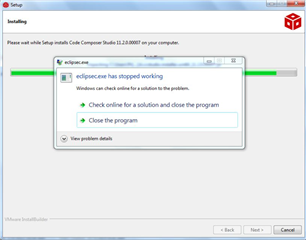
It's coming like this. After he press close program

He wants to install v11.2. Please help.
Thank you and best regards,
Gerald
This thread has been locked.
If you have a related question, please click the "Ask a related question" button in the top right corner. The newly created question will be automatically linked to this question.
Hi Ki,
The customer installed v12.2. The same errors appeared.
Here is the installation log folder
1856.install_logs.zip
Thank you and best regards,
Gerald
Thanks. That should work. I just tried installed CCS 12.2.0 on my Windows 7-64 PC and it went fine. We are unsure what the issue is with the customer.
Few other thoughts:
-Can the customer try temporarily disabling any anti-virus/security software before installing?
-Does the customer have internet access when installing?
Thanks
ki
Hi Ki,
The same problem appears.
The customer did install deactivating the anti virus. same problem appears.
He tried with and without internet. Still, problem occuring.
He is providing his system info below and asking if you could compare it with yours.
BRs,
Gerald
He is providing his system info below and asking if you could compare it with yours.
I am also using Windows 7-64 SP1.
Note that the customer PC barely meets the minimum system requirements for CCS 12. In fact, their CPU speed is a bit under. Even if CCS is successfully installed, it will run very slow. I'd recommend trying on a newer PC. Did the customer try on other PCs and if so, were they successful?
Also recommend that they try installing CCS while no other applications are running.
Thanks
ki
Hi Ki,
The customer updated his system to Windows 10. Now he is able to install CCS in it. He tried your last instructions. Nothing worked for Windows 7.
Anyway, the problem is solved. Thank you again for all the help.
Best regards,
Gerald