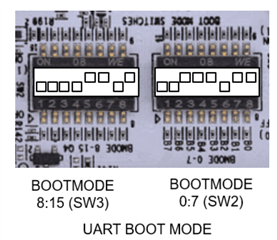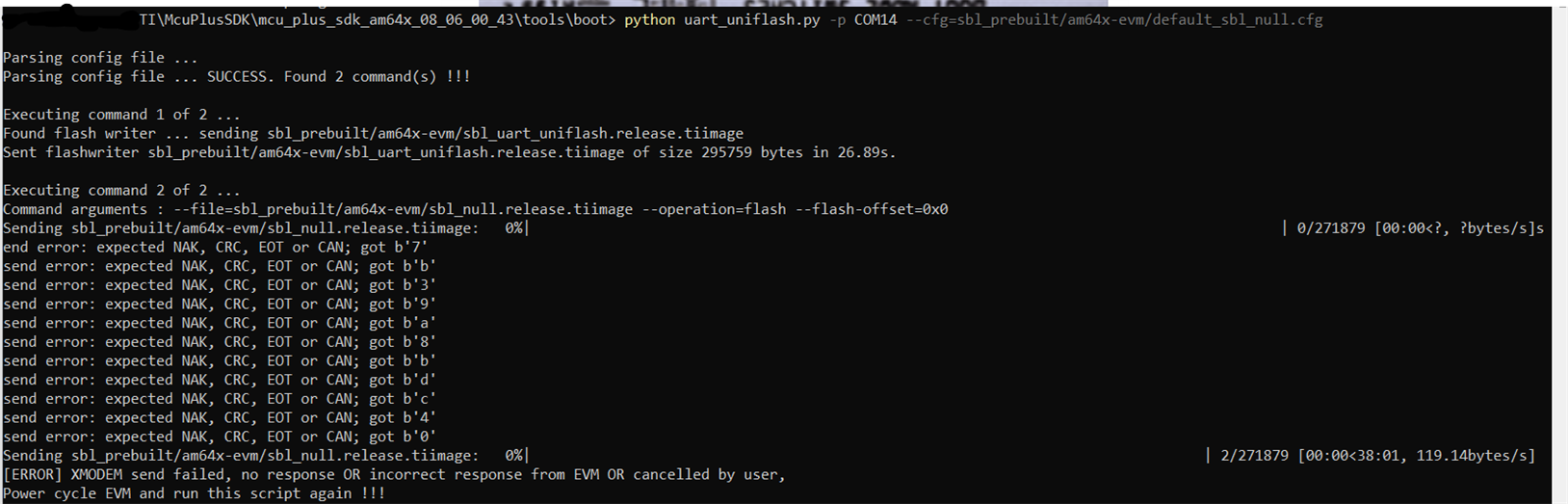Other Parts Discussed in Thread: UNIFLASH
Hello,
I would like to evaluate the SK-AM64B. I have CCS installed and the SDK. The debugging of a FreeRTOS example application failed so I found out via the forum that access is only possible if the Flash SOC Initialization Binary is flashed. For this I set the DIP switches to serial boot. According to the following link, there should then be an output on the UART after powering up the Board: https://software-dl.ti.com/mcu-plus-sdk/esd/AM64X/latest/exports/docs/api_guide_am64x/EVM_SETUP_PAGE.html No SD card is inserted. Unfortunately, I am not receiving any characters in the terminal program, tested with all interfaces. Also the Python scripts to load the flash memory can not establish a connection.
What do I have to do to debug the board via CCS?