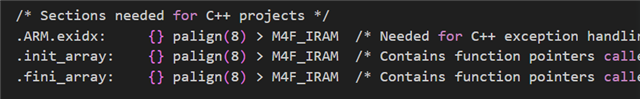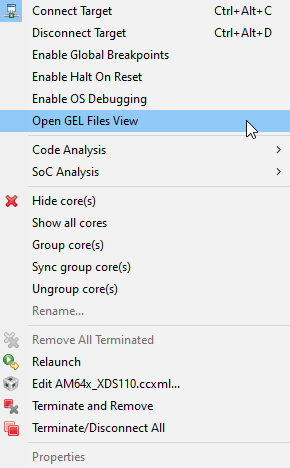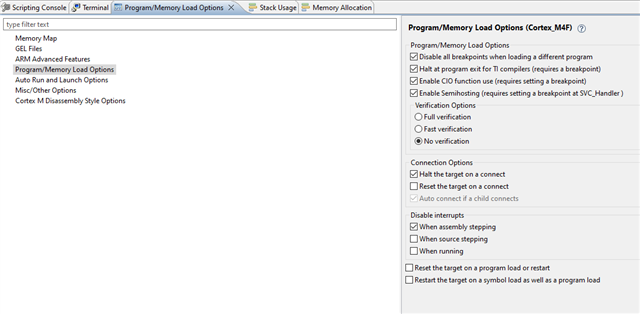Hi,
I am using the TMDS64EVM board and testing a custom application written in C++. When loading the application through CSS it works fine in the R5s, but in the M4F processor I get a Data verification error on address 0x00014A20. What I noticed is that modifying the entry .ARM.exidx in the linker file changes the address error.
How can I solve this?
Thanks.