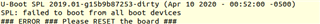3.1.2.3. Loading Uboot through CCS — Processor SDK Linux for AM437X Documentation
-
You should either see output on the console window of ### ERROR ### Please RESET the board ###
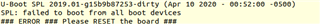
-
This means that SPL has ran and tried to read the U-Boot image from the SD card, the default boot setting for the EVM. The processor now has the SPL context which means means the board is ready for U-Boot.
IMPORTANT: DO NOT RESET YOUR BOARD. If you reset your board at this point you will need to re-run these steps and re-load SPL to go on to the debugging U-Boot
3.1.2.3.7. Step 7: Loading Uboot Image
-
Assuming that you have executed SPL, please use the following steps to the load the U-Boot ELF image:
Execute step6: The output is the same as the document. But executing the step7 does not have any output information. Find that steps 6 and steps 7 have stopped at

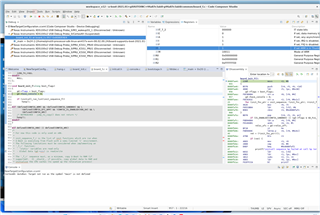
if (initcall_run_list(init_sequence_f))
hang();
What is the reason?