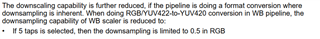Hi,experts
The data I collected from the camera is in YUV422 format, with a resolution of 3840*2160.
I want to use the DSS m2m module, scale it to 1920*1080 resolution, and convert the format to NV12.
But I found that the converted image is incorrect. The converted image only has half the content of the original image, and the left and right halves of the image are the same.
But when I convert an image with format YUV422 and resolution 1920*1080 to 1280*720 and format NV12, there is no problem.
So, does the DSS m2m module support scaling and format conversion at 3840*2160 resolution?
Best regards,
Tao