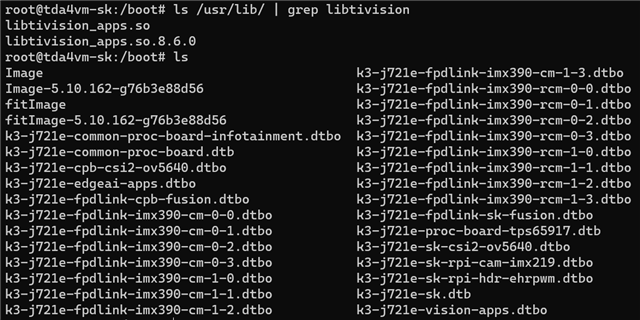Hello.
I want to connect OV5647 camera module to SK-TDA4VM and capture the image.
By the way, the camera doesn't seem to recognize it.
A manual for the OV5640 is available on the link above.
SK-TDA4VM's firmware did not provide a dtbo file for OV5647 by default, so I downloaded the ov5647.dtbo file from the link below, renamed it k3-j721e-sk-csi2-ov5647.dtbo, and placed it in the /boot path.
https://github.com/raspberrypi/firmware/blob/master/boot/overlays/ov5647.dtbo
I then added the file name to the name-overlays= part in /run/media/mmcblk0p1/uEnv.txt and rebooted, but it is not recognized.
In conclusion, what I want to know is as follows.
1. How to recognize and verify the camera
2. How to receive an image from the camera and output it to a display connected by hdmi
That's all, thank you for reading the long article.