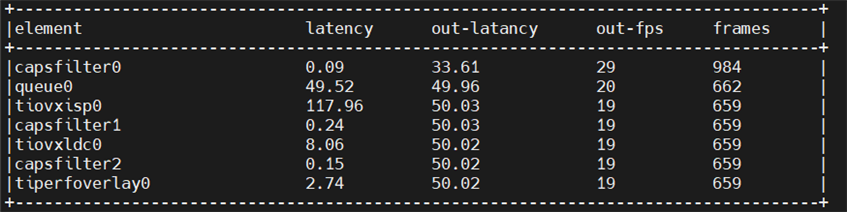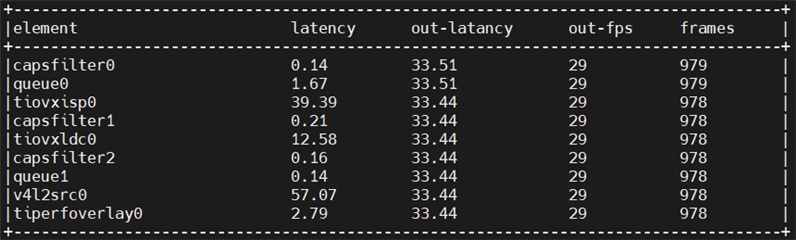Dear Ti staff,
We are having trouble outputing images from ox05B sensor at top speed.
According to Omnivision, this RGB-IR sensor can output at 60fps, with RGB and IR frames in 30fps each.
With the following gstreamer command, we evaluated the latency using the gst_tracer:
1. Streaming RGB frames:
gst-launch-1.0 \
v4l2src device=/dev/video2 io-mode=5 ! \
video/x-bayer, width=2592, height=1944, format=bggi10 ! queue leaky=2 ! \
tiovxisp sensor-name=SENSOR_OX05B_RGBIR \
dcc-isp-file=/opt/imaging/ox05b/dcc_viss.bin \
sink_0::dcc-2a-file=/opt/imaging/ox05b/dcc_2a.bin sink_0::device=/dev/v4l-subdev2 format-msb=9 \
sink_0::pool-size=8 src::pool-size=8 ! \
video/x-raw, format=NV12 ! tiovxldc dcc-file=/opt/imaging/ox05b/dcc_ldc.bin sensor-name=SENSOR_OX05B_RGBIR ! \
video/x-raw, format=NV12, width=1920, height=1080 , framerate=60/1 ! \
tiperfoverlay main-title="TI EdgeAI Hirain" title="Camera Demo" ! \
kmssink driver-name=tidss sync=false
the result was:
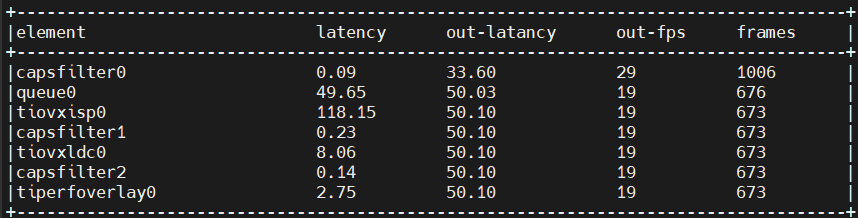
2. Streaming IR frames:
gst-launch-1.0 \
v4l2src device=/dev/video3 io-mode=5 ! \
video/x-bayer, width=2592, height=1944, format=bggi10 ! queue leaky=2 ! \
tiovxisp using_ir_mode=True sensor-name=SENSOR_OX05B_RGBIR \
dcc-isp-file=/opt/imaging/ox05b/dcc_viss.bin \
sink_0::dcc-2a-file=/opt/imaging/ox05b/dcc_2a.bin sink_0::device=/dev/v4l-subdev2 format-msb=9 \
sink_0::pool-size=8 src::pool-size=8 ! \
video/x-raw, format=GRAY8, width=2592, height=1944 ! videoconvert ! \
video/x-raw, format=NV12 ! tiovxldc dcc-file=/opt/imaging/ox05b/dcc_ldc.bin sensor-name=SENSOR_OX05B_RGBIR ! \
video/x-raw, format=NV12, width=1920, height=1080, framerate=60/1 ! \
tiperfoverlay main-title="TI EdgeAI Hirain" title="Camera Demo" ! \
kmssink driver-name=tidss sync=false
the result was:

I'm not sure the final pipeline structure we'll be using for the application, but our current commands for testing are facing severe performance issue. We would like to ask for some help regarding this problem, here are some related information:
1. Our goal is to output RGB or IR frames in 30fps seperately, whether using kmssink or filesink.
2. ISP algorithm for IR frames should be under development at the moment, so we are trying to use the algorithm for RGB frames instead, which seems to cause dramatic latency.
3. The 'using_ir_mode‘ parameter was added by me to distinguish the stream source, in order to invoke correponding v4l2 controls to adjust the exposure parameters. Theoratically this modifications should not affect the frame rate, but we'll try to confirm it by testing on the original setup.
Thank you for the support in advance and looking forward to your reply.
Huang Jingjie