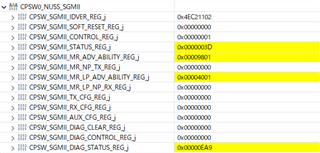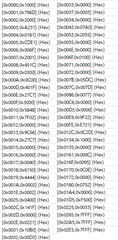Hello.
I’m struggling with DRA821U not being able to auto-negotiate for 1Gbps.
The PHY used on DRA821U is DP83867 (CPSW5G).
For auto-negotiation at 100Mbps, it works fine.
I would like you to tell me about the following behavior in order to determine if the issue is due to software or hardware.
- When the DRA821U is powered on while connected to a PC set to auto-negotiate at 1Gbps, the LAN port LED does not blink at all (not linked).
In this case, could the hardware be a factor?
Or could it be a software factor as well?
Thank you for your cooperation.
Best regards,
Junichi