- Ask a related questionWhat is a related question?A related question is a question created from another question. When the related question is created, it will be automatically linked to the original question.
This thread has been locked.
If you have a related question, please click the "Ask a related question" button in the top right corner. The newly created question will be automatically linked to this question.
I followed the steps linked above to partition the EMMC and update the firmware. Am6421 cannot start from emmc。
SDK:08.06.00.42
=> printenv partitions
partitions=name=rootfs,start=0,size=-,uuid=${uuid_gpt_rootfs}
=> setenv uuid_gpt_rootfs d479a9a2-2aba-4b07-a202-02667f4392e3
=> gpt write mmc 0 ${partitions}
Writing GPT: success!
=> pr
printenv protect
=> mmc part
Partition Map for MMC device 0 -- Partition Type: EFI
Part Start LBA End LBA Name
Attributes
Type GUID
Partition GUID
1 0x00000022 0x0733bfde "rootfs"
attrs: 0x0000000000000000
type: ebd0a0a2-b9e5-4433-87c0-68b6b72699c7
guid: d479a9a2-2aba-4b07-a202-02667f4392e3
=> printenv partitions
partitions=name=rootfs,start=0,size=-,uuid=${uuid_gpt_rootfs}
=> mmc part
Partition Map for MMC device 0 -- Partition Type: EFI
Part Start LBA End LBA Name
Attributes
Type GUID
Partition GUID
1 0x00000022 0x0733bfde "rootfs"
attrs: 0x0000000000000000
type: ebd0a0a2-b9e5-4433-87c0-68b6b72699c7
guid: d479a9a2-2aba-4b07-a202-02667f4392e3
=> mmc dev 0 1
sdhci_transfer_data: Transfer data timeout
switch to partitions #1, OK
mmc0(part 1) is current device
=> fatload mmc 1 ${loadaddr} tiboot3.bin
575199 bytes read in 26 ms (21.1 MiB/s)
=> mmc write ${loadaddr} 0x0 0x800
MMC write: dev # 0, block # 0, count 2048 ... 2048 blocks written: OK
=> fatload mmc 1 ${loadaddr} tispl.bin
901451 bytes read in 39 ms (22 MiB/s)
=> mmc write ${loadaddr} 0x800 0x1000
MMC write: dev # 0, block # 2048, count 4096 ... 4096 blocks written: OK
=> fatload mmc 1 ${loadaddr} u-boot.img
1135435 bytes read in 50 ms (21.7 MiB/s)
=> mmc write ${loadaddr} 0x1800 0x2000
MMC write: dev # 0, block # 6144, count 8192 ... MMC: block number 0x3800 exceeds max(0x2000)
0 blocks written: ERROR
=> mmc info
Device: mmc@fa10000
Manufacturer ID: 88
OEM: 103
Name: 88A19
Bus Speed: 200000000
Mode: HS200 (200MHz)
Rd Block Len: 512
MMC version 5.1
High Capacity: Yes
Capacity: 4 MiB
Bus Width: 8-bit
Erase Group Size: 512 KiB
HC WP Group Size: 4 MiB
User Capacity: 57.6 GiB WRREL
Boot Capacity: 4 MiB ENH
RPMB Capacity: 4 MiB ENH
Boot area 0 is not write protected
Boot area 1 is not write protected
=> 
Failed to write u boot. img to emmc
Where did I go wrong in my steps?
Hi Jou,
Can you follow the steps to flash linux to eMMC from the AM64x Linux Academy?
Develop Linux on TI EVM -> Flash Linux -> Flash Linux to eMMC
# dd if=tiboot3.bin of=/dev/mmcblk0boot0 seek=0 # dd if=tispl.bin of=/dev/mmcblk0boot0 seek=1024 # dd if=u-boot.img of=/dev/mmcblk0boot0 seek=5120
Also, we have a newer SDK release that you can try out.
https://www.ti.com/tool/download/PROCESSOR-SDK-LINUX-AM64X
Best Regards,
Suren
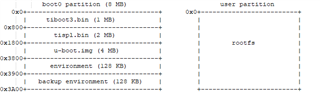

mmc info
Device: mmc@fa10000
Manufacturer ID: 88
OEM: 103
Name: 88A19
Bus Speed: 200000000
Mode: HS200 (200MHz)
Rd Block Len: 512
MMC version 5.1
High Capacity: Yes
Capacity: 4 MiB
Bus Width: 8-bit
The emmc boot0 has a capacity of only 4MB, And you require a boot0 capacity of 8MB。
Is there a requirement for the capacity of EMMC boot0?
Hi Jou,
I have assigned your query to our expert. Please allow a day or two for a response.
Best Regards,
Suren
The problem has been resolved, I have modified the storage location of tispl tiboot3 uboot in boot0