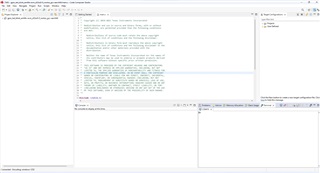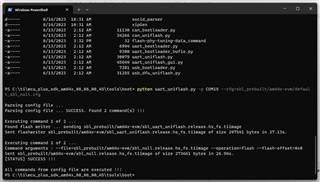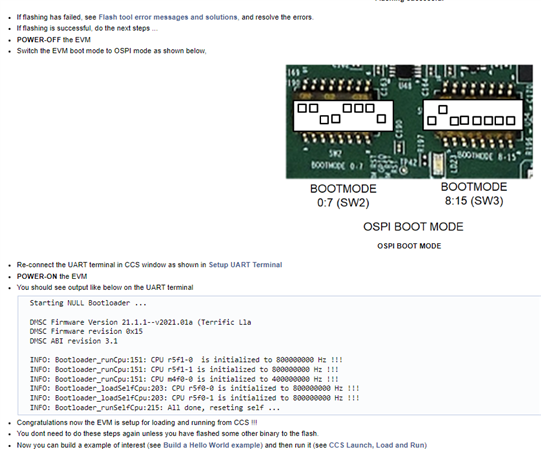Other Parts Discussed in Thread: UNIFLASH
Hi, my company just got the TMDS64EVM evaluation module, and we have been trying to configure it, but haven't been successful at it. Specifically, the step where you install the dfu-util, neither the dfu-util nor the Zadig tool are able to show a device named AM64x DFU.
My computer is a Dell Intel(R) Core(TM) i9-10900X CPU @ 3.70GHz 3.70 GHz and as operating system Windows 11 Pro. Another collegue of mine try it, he is using an intel-I7 Windows 10 and got stuck at the same step that me.
At this step the boot mode is DFU SW2 is 11001010 and SW3 is 00000000.

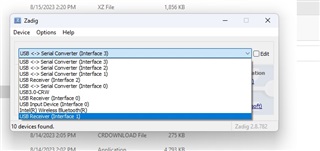
Of all the steps this is the one that is missing, that is why I think that is the problem.
Regarding the code composer, I was able to communicate with the board using the code composer terminal, I got the "C" characters every 3 seconds. But when I try to upload a sample code to the board I've been having errors like:
Error connecting to the target: (Error -1170 @ 0x0) Unable to access the DAP. Reset the device, and retry the operation. If error persists, confirm configuration, power-cycle the board, and/or try more reliable JTAG settings (e.g. lower TCLK).
Device functional clock appears to be off. Power-cycle the board. If error persists, confirm configuration and/or try more reliable JTAG settings (e.g. lower TCLK).
Error connecting to the target: (Error -2081 - (0:0:0)) Device functional clock appears to be off.