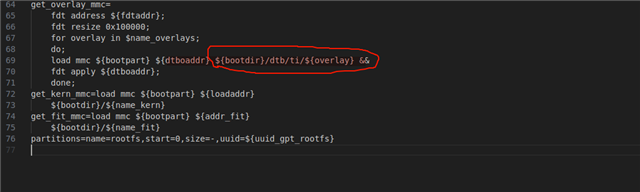How do I bring/brought up Ethernet interfaces for Main Domain CPSWnG in Linux from SDK Version 9.0 and above?
-
Ask a related question
What is a related question?A related question is a question created from another question. When the related question is created, it will be automatically linked to the original question.