Hello Champs,
HW: AM3358 GP EVM
SW:ti-processor-sdk-linux-am335x-evm-08.02.00.24
When input more than 61 characters in debug console, it will overlay the previous characters instead of starting a newline. Please see below snapshot.
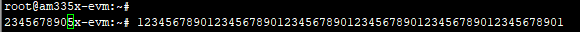
But the issue will not occur on customer's own board.
Thanks
Regards
Shine

