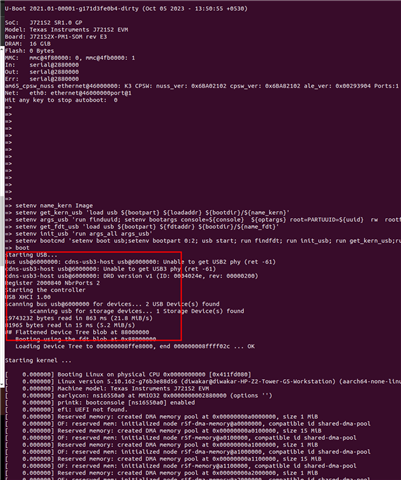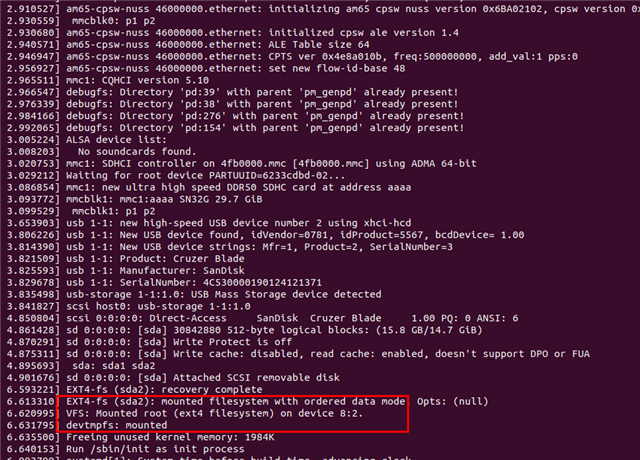At uboot how we can load the kernel, dtb , filesystem from the USB device on TDA4X EVM ?
The detailed procedure is shown below.
- Boot from eMMC/SD
- At u-boot Choose one of two possible locations for the root filesystem and kernel to be loaded from:
- eMMC/SD
- USB drive