Other Parts Discussed in Thread: SYSCONFIG
Hi experts,
I have a question about the AM64x Clock Tree Tool (CTT).
Sysconfig 1.18(or1.17).
Q1-1: How and when should I use the .rd1/.rd2 files output by the web version when starting the processor?
Q1-2 Are there any SDK samples that use this file?
Q2: Is there a way to use CTT with Sysconfig on CCS?
You can open it by configuring the settings shown below. However, once you close the target .syscfg file, it will return to "Start a new Design" again.
It would be helpful if you could let us know if additional settings are required for the project.
1.Add properties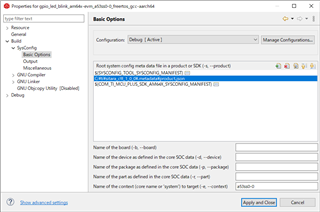
2.Opne CTT, and Close .syscfg file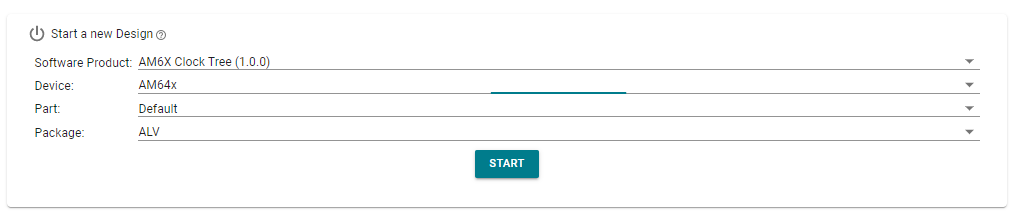
3.When re-open .syscfg file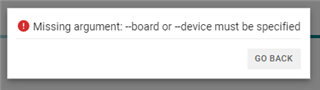
Best regards,
O.H


