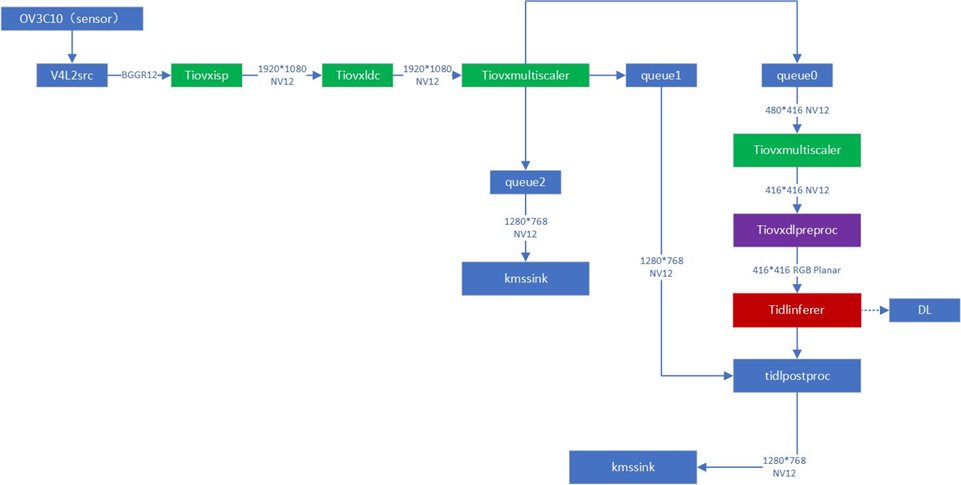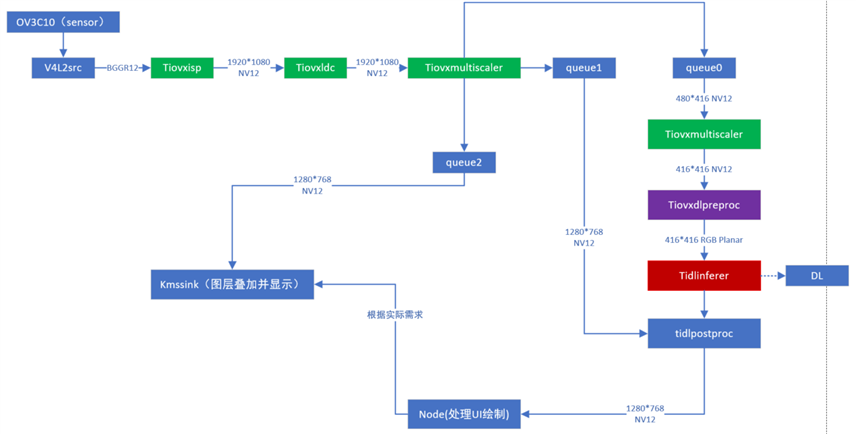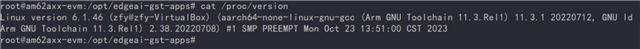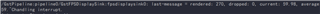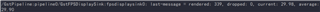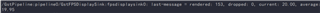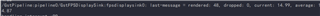Other Parts Discussed in Thread: AB15
I want to overlay two display layers through gstreamer. One way the camera data is displayed through kmssink into the layer plane_id=31 in DRM (overlay), and the other way the image is drawn into the layer plane_id=41 in DRM by creating a new plug-in.
I know, DRM supported two layers,Support layer overlay and transparency(alpha) Settings
But Whether gstreamer is supported? If not, do you have any suggestions? How to modify
pipeline for example: