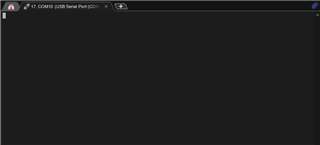Hi TI,
I am using the AM62A E2 development board purchased by our company, and I use it in the same way as the E1 board. The serial port can be recognized, but I cannot connect to the board through the serial port. What could be the reason?
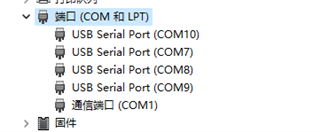


Best Regards!