Other Parts Discussed in Thread: UNIFLASH
I met the problem below when flashed the SOC initialization binary to the EVM.

Despite I make steps as the instruction of TI website below, the issue does always appear.
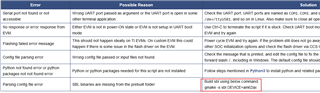
Please help to find the reason & resolve it ,thanks!





