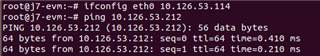Other Parts Discussed in Thread: TDA4VM
Hi,
PSDK Linux (08.06.00.11) + PSDK RTOS (08.06.00.12) is installed on Ubuntu 18.04 Linux PC. Followed the process to build & run from the user guide Vision Apps User Guide
NFS setup is followed from the guide Run vision apps on EVM in Linux+RTOS mode (via NFS boot - For Debug only)
1) Without NFS setup
Installed the tftp server on the host (Ubuntu PC) side but when trying to ping from TDA4VM to PC & vice versa, it is failed to connect.
No ip address is configured automatically for native ethernet connection CPSW2G).
The Ethernet configuration when logged in to TDA4EVM board prior to NFS setup is shown below as minicom output:
root@j7-evm:~# ifconfig -a
can0: flags=128<NOARP> mtu 16 metric 1
unspec 00-00-00-00-00-00-00-00-00-00-00-00-00-00-00-00 txqueuelen 10 (UNSPEC)
RX packets 0 bytes 0 (0.0 B)
RX errors 0 dropped 0 overruns 0 frame 0
TX packets 0 bytes 0 (0.0 B)
TX errors 0 dropped 0 overruns 0 carrier 0 collisions 0
device interrupt 23
can1: flags=128<NOARP> mtu 16 metric 1
unspec 00-00-00-00-00-00-00-00-00-00-00-00-00-00-00-00 txqueuelen 10 (UNSPEC)
RX packets 0 bytes 0 (0.0 B)
RX errors 0 dropped 0 overruns 0 frame 0
TX packets 0 bytes 0 (0.0 B)
TX errors 0 dropped 0 overruns 0 carrier 0 collisions 0
device interrupt 25
can2: flags=128<NOARP> mtu 16 metric 1
unspec 00-00-00-00-00-00-00-00-00-00-00-00-00-00-00-00 txqueuelen 10 (UNSPEC)
RX packets 0 bytes 0 (0.0 B)
RX errors 0 dropped 0 overruns 0 frame 0
TX packets 0 bytes 0 (0.0 B)
TX errors 0 dropped 0 overruns 0 carrier 0 collisions 0
device interrupt 48
can3: flags=128<NOARP> mtu 16 metric 1
unspec 00-00-00-00-00-00-00-00-00-00-00-00-00-00-00-00 txqueuelen 10 (UNSPEC)
RX packets 0 bytes 0 (0.0 B)
RX errors 0 dropped 0 overruns 0 frame 0
TX packets 0 bytes 0 (0.0 B)
TX errors 0 dropped 0 overruns 0 carrier 0 collisions 0
device interrupt 50
eth0: flags=4163<UP,BROADCAST,RUNNING,MULTICAST> mtu 1500 metric 1
inet6 fe80::3608:e1ff:fe5b:66e6 prefixlen 64 scopeid 0x20<link>
ether 34:08:e1:5b:66:e6 txqueuelen 1000 (Ethernet)
RX packets 110 bytes 10271 (10.0 KiB)
RX errors 0 dropped 0 overruns 0 frame 0
TX packets 22 bytes 3660 (3.5 KiB)
TX errors 0 dropped 0 overruns 0 carrier 0 collisions 0
eth1: flags=4163<UP,BROADCAST,RUNNING,MULTICAST> mtu 1500 metric 1
inet6 fe80::72ff:76ff:fe1d:92c1 prefixlen 64 scopeid 0x20<link>
ether 70:ff:76:1d:92:c1 txqueuelen 1000 (Ethernet)
RX packets 0 bytes 0 (0.0 B)
RX errors 0 dropped 0 overruns 0 frame 0
TX packets 19 bytes 2914 (2.8 KiB)
TX errors 0 dropped 0 overruns 0 carrier 0 collisions 0
eth2: flags=4163<UP,BROADCAST,RUNNING,MULTICAST> mtu 1500 metric 1
inet6 fe80::72ff:76ff:fe1d:92c2 prefixlen 64 scopeid 0x20<link>
ether 70:ff:76:1d:92:c2 txqueuelen 1000 (Ethernet)
RX packets 0 bytes 0 (0.0 B)
RX errors 0 dropped 0 overruns 0 frame 0
TX packets 20 bytes 2984 (2.9 KiB)
TX errors 0 dropped 0 overruns 0 carrier 0 collisions 0
lo: flags=73<UP,LOOPBACK,RUNNING> mtu 65536 metric 1
inet 127.0.0.1 netmask 255.0.0.0
inet6 ::1 prefixlen 128 scopeid 0x10<host>
loop txqueuelen 1000 (Local Loopback)
RX packets 82 bytes 6220 (6.0 KiB)
RX errors 0 dropped 0 overruns 0 frame 0
TX packets 82 bytes 6220 (6.0 KiB)
TX errors 0 dropped 0 overruns 0 carrier 0 collisions 0
root@j7-evm:~#
2) Configured the board with NFS setup (as per the guide mentioned above)
Here is the output of sudo minicom -S bin/setupBoard.minicom:
U-Boot SPL 2021.01-g62a9e51344 (Mar 03 2023 - 23:01:15 +0000)
Model: Texas Instruments K3 J721E SoC
Board: J721EX-PM2-SOM rev A
SYSFW ABI: 3.1 (firmware rev 0x0008 '8.6.3--v08.06.03 (Chill Capybar')
Trying to boot from MMC2
Starting ATF on ARM64 core...
NOTICE: BL31: v2.8(release):v2.8-226-g2fcd408bb3-dirty
NOTICE: BL31: Built : 22:56:45, Mar 3 2023
I/TC:
I/TC: OP-TEE version: 3.20.0 (gcc version 9.2.1 20191025 (GNU Toolchain for the A-profile Architecture 9.2-2019.12 (arm-9.10))) #1 Fri Mar 3 22:59:24 UTC 2023 aarch64
I/TC: WARNING: This OP-TEE configuration might be insecure!
I/TC: WARNING: Please check https://optee.readthedocs.io/en/latest/architecture/porting_guidelines.html
I/TC: Primary CPU initializing
I/TC: SYSFW ABI: 3.1 (firmware rev 0x0008 '8.6.3--v08.06.03 (Chill Capybar')
I/TC: HUK Initialized
I/TC: Activated SA2UL device
I/TC: Fixing SA2UL firewall owner for GP device
I/TC: Enabled firewalls for SA2UL TRNG device
I/TC: SA2UL TRNG initialized
I/TC: SA2UL Drivers initialized
I/TC: Primary CPU switching to normal world boot
U-Boot SPL 2021.01-g62a9e51344 (Mar 03 2023 - 22:59:37 +0000)
Model: Texas Instruments K3 J721E SoC
Board: J721EX-PM2-SOM rev A
SYSFW ABI: 3.1 (firmware rev 0x0008 '8.6.3--v08.06.03 (Chill Capybar')
Detected: J7X-BASE-CPB rev A
Detected: J7X-VSC8514-ETH rev E2
Trying to boot from MMC2
U-Boot 2021.01-g62a9e51344 (Mar 03 2023 - 22:59:37 +0000)
SoC: J721E SR1.1 GP
Model: Texas Instruments K3 J721E SoC
Board: J721EX-PM2-SOM rev A
DRAM: 4 GiB
Flash: 0 Bytes
MMC: sdhci@4f80000: 0, sdhci@4fb0000: 1
Loading Environment from FAT... OK
In: serial@2800000
Out: serial@2800000
Err: serial@2800000
am65_cpsw_nuss ethernet@46000000: K3 CPSW: nuss_ver: 0x6BA00101 cpsw_ver: 0x6BA80100 ale_ver: 0x00293904 Ports:1 mdio_freq:1000000
Detected: J7X-BASE-CPB rev A
Detected: J7X-VSC8514-ETH rev E2
cdns,sierra serdes@5000000: sierra probed
Net: eth0: ethernet@46000000port@1
Hit any key to stop autoboot: 0
=> setenv serverip_to_set 10.126.53.212
=> setenv serverip ${serverip_to_set}
=> setenv init_net 'run args_all args_net; setenv autoload no;dhcp; setenv serverip ${serverip_to_set};rproc init; run boot_rprocs_mmc; rproc list;'
=> setenv rproc_fw_binaries '2 /lib/firmware/j7-main-r5f0_0-fw 3 /lib/firmware/j7-main-r5f0_1-fw 6 /lib/firmware/j7-c66_0-fw 7 /lib/firmware/j7-c66_1-fw 8 /lib/firmware/j7-c71_0-fw'
=> setenv rproc_load_and_boot_one 'if nfs $loadaddr ${serverip}:${nfs_root}/${rproc_fw};then if rproc load ${rproc_id} ${loadaddr} ${filesize}; then rproc start ${rproc_id};fi;fi'
=> setenv overlay_files 'k3-j721e-evm-virt-mac-client.dtbo k3-j721e-vision-apps.dtbo'
=> setenv overlayaddr ${dtboaddr}
=> setenv args_net 'setenv bootargs console=${console} ${optargs} rootfstype=nfs root=/dev/nfs rw nfsroot=${serverip}:${nfs_root},${nfs_options} ip=dhcp'
=> setenv setup_net 'setenv autoload no; dhcp; setenv serverip ${serverip_to_set}'
=> saveenv
Saving Environment to FAT... OK
=> boot
switch to partitions #0, OK
mmc1 is current device
SD/MMC found on device 1
Failed to load 'boot.scr'
483 bytes read in 8 ms (58.6 KiB/s)
Loaded env from uEnv.txt
Importing environment from mmc1 ...
Running uenvcmd ...
1 bytes read in 11 ms (0 Bytes/s)
Already setup.
k3-navss-ringacc ringacc@2b800000: Ring Accelerator probed rings:286, gp-rings[96,20] sci-dev-id:235
k3-navss-ringacc ringacc@2b800000: dma-ring-reset-quirk: disabled
am65_cpsw_nuss_port ethernet@46000000port@1: K3 CPSW: rflow_id_base: 2
link up on port 1, speed 1000, full duplex
BOOTP broadcast 1
BOOTP broadcast 2
BOOTP broadcast 3
BOOTP broadcast 4
BOOTP broadcast 5
BOOTP broadcast 6
BOOTP broadcast 7
BOOTP broadcast 8
BOOTP broadcast 9
BOOTP broadcast 10
BOOTP broadcast 11
BOOTP broadcast 12
BOOTP broadcast 13
BOOTP broadcast 14
BOOTP broadcast 15
BOOTP broadcast 16
BOOTP broadcast 17
Retry time exceeded; starting again
am65_cpsw_nuss_port ethernet@46000000port@1: K3 CPSW: rflow_id_base: 2
link up on port 1, speed 1000, full duplex
BOOTP broadcast 1
BOOTP broadcast 2
BOOTP broadcast 3
BOOTP broadcast 4
BOOTP broadcast 5
BOOTP broadcast 6
BOOTP broadcast 7
BOOTP broadcast 8
BOOTP broadcast 9
BOOTP broadcast 10
BOOTP broadcast 11
BOOTP broadcast 12
BOOTP broadcast 13
BOOTP broadcast 14
BOOTP broadcast 15
BOOTP broadcast 16
BOOTP broadcast 17
Retry time exceeded; starting again
k3_r5f_rproc r5f@41000000: Core 1 is already in use. No rproc commands work
k3_r5f_rproc r5f@41400000: Core 2 is already in use. No rproc commands work
am65_cpsw_nuss_port ethernet@46000000port@1: K3 CPSW: rflow_id_base: 2
link up on port 1, speed 1000, full duplex
*** ERROR: `ipaddr' not set
am65_cpsw_nuss_port ethernet@46000000port@1: K3 CPSW: rflow_id_base: 2
link up on port 1, speed 1000, full duplex
*** ERROR: `ipaddr' not set
am65_cpsw_nuss_port ethernet@46000000port@1: K3 CPSW: rflow_id_base: 2
link up on port 1, speed 1000, full duplex
*** ERROR: `ipaddr' not set
am65_cpsw_nuss_port ethernet@46000000port@1: K3 CPSW: rflow_id_base: 2
link up on port 1, speed 1000, full duplex
*** ERROR: `ipaddr' not set
am65_cpsw_nuss_port ethernet@46000000port@1: K3 CPSW: rflow_id_base: 2
link up on port 1, speed 1000, full duplex
*** ERROR: `ipaddr' not set
0 - Name:'r5f@41000000' type:'internal memory mapped' supports: load start stop reset
1 - Name:'r5f@41400000' type:'internal memory mapped' supports: load start stop reset
2 - Name:'r5f@5c00000' type:'internal memory mapped' supports: load start stop reset
3 - Name:'r5f@5d00000' type:'internal memory mapped' supports: load start stop reset
4 - Name:'r5f@5e00000' type:'internal memory mapped' supports: load start stop reset
5 - Name:'r5f@5f00000' type:'internal memory mapped' supports: load start stop reset
6 - Name:'dsp@4d80800000' type:'internal memory mapped' supports: load start stop reset
7 - Name:'dsp@4d81800000' type:'internal memory mapped' supports: load start stop reset
8 - Name:'dsp@64800000' type:'internal memory mapped' supports: load start stop reset
am65_cpsw_nuss_port ethernet@46000000port@1: K3 CPSW: rflow_id_base: 2
link up on port 1, speed 1000, full duplex
*** ERROR: `ipaddr' not set
am65_cpsw_nuss_port ethernet@46000000port@1: K3 CPSW: rflow_id_base: 2
link up on port 1, speed 1000, full duplex
*** ERROR: `ipaddr' not set
libfdt fdt_check_header(): FDT_ERR_BADMAGIC
No FDT memory address configured. Please configure
the FDT address via "fdt addr <address>" command.
Aborting!
am65_cpsw_nuss_port ethernet@46000000port@1: K3 CPSW: rflow_id_base: 2
link up on port 1, speed 1000, full duplex
*** ERROR: `ipaddr' not set
No FDT memory address configured. Please configure
the FDT address via "fdt addr <address>" command.
Aborting!
am65_cpsw_nuss_port ethernet@46000000port@1: K3 CPSW: rflow_id_base: 2
link up on port 1, speed 1000, full duplex
*** ERROR: `ipaddr' not set
No FDT memory address configured. Please configure
the FDT address via "fdt addr <address>" command.
Aborting!
Bad Linux ARM64 Image magic!
=>
=>
=>
3) Manually assigned the ip addreess to the board
Here is the output of sudo minicom -S bin/setupBoard.minicom:
U-Boot SPL 2021.01-g62a9e51344 (Mar 03 2023 - 23:01:15 +0000)
Model: Texas Instruments K3 J721E SoC
Board: J721EX-PM2-SOM rev A
SYSFW ABI: 3.1 (firmware rev 0x0008 '8.6.3--v08.06.03 (Chill Capybar')
Trying to boot from MMC2
Starting ATF on ARM64 core...
NOTICE: BL31: v2.8(release):v2.8-226-g2fcd408bb3-dirty
NOTICE: BL31: Built : 22:56:45, Mar 3 2023
I/TC:
I/TC: OP-TEE version: 3.20.0 (gcc version 9.2.1 20191025 (GNU Toolchain for the A-profile Architecture 9.2-2019.12 (arm-9.10))) #1 Fri Mar 3 22:59:24 UTC 2023 aarch64
I/TC: WARNING: This OP-TEE configuration might be insecure!
I/TC: WARNING: Please check https://optee.readthedocs.io/en/latest/architecture/porting_guidelines.html
I/TC: Primary CPU initializing
I/TC: SYSFW ABI: 3.1 (firmware rev 0x0008 '8.6.3--v08.06.03 (Chill Capybar')
I/TC: HUK Initialized
I/TC: Activated SA2UL device
I/TC: Fixing SA2UL firewall owner for GP device
I/TC: Enabled firewalls for SA2UL TRNG device
I/TC: SA2UL TRNG initialized
I/TC: SA2UL Drivers initialized
I/TC: Primary CPU switching to normal world boot
U-Boot SPL 2021.01-g62a9e51344 (Mar 03 2023 - 22:59:37 +0000)
Model: Texas Instruments K3 J721E SoC
Board: J721EX-PM2-SOM rev A
SYSFW ABI: 3.1 (firmware rev 0x0008 '8.6.3--v08.06.03 (Chill Capybar')
Detected: J7X-BASE-CPB rev A
Detected: J7X-VSC8514-ETH rev E2
Trying to boot from MMC2
U-Boot 2021.01-g62a9e51344 (Mar 03 2023 - 22:59:37 +0000)
SoC: J721E SR1.1 GP
Model: Texas Instruments K3 J721E SoC
Board: J721EX-PM2-SOM rev A
DRAM: 4 GiB
Flash: 0 Bytes
MMC: sdhci@4f80000: 0, sdhci@4fb0000: 1
Loading Environment from FAT... OK
In: serial@2800000
Out: serial@2800000
Err: serial@2800000
am65_cpsw_nuss ethernet@46000000: K3 CPSW: nuss_ver: 0x6BA00101 cpsw_ver: 0x6BA80100 ale_ver: 0x00293904 Ports:1 mdio_freq:1000000
Detected: J7X-BASE-CPB rev A
Detected: J7X-VSC8514-ETH rev E2
cdns,sierra serdes@5000000: sierra probed
Net: eth0: ethernet@46000000port@1
Hit any key to stop autoboot: 0
=>
=> setenv serverip_to_set 10.126.53.212
=> setenv serverip ${serverip_to_set}
=> setenv ipaddr 10.126.53.114
=> setenv gatewayip 10.126.53.1
=> setenv netmask 255.255.255.0
=> setenv init_net 'run args_all args_net; setenv autoload no;dhcp; setenv serverip ${serverip_to_set};rproc init; run boot_rprocs_mmc; rproc list;'
=> setenv rproc_fw_binaries '2 /lib/firmware/j7-main-r5f0_0-fw 3 /lib/firmware/j7-main-r5f0_1-fw 6 /lib/firmware/j7-c66_0-fw 7 /lib/firmware/j7-c66_1-fw 8 /lib/firmware/j7-c71_0-fw'
=> setenv rproc_load_and_boot_one 'if nfs $loadaddr ${serverip}:${nfs_root}/${rproc_fw};then if rproc load ${rproc_id} ${loadaddr} ${filesize}; then rproc start ${rproc_id};fi;fi'
=> setenv overlay_files 'k3-j721e-evm-virt-mac-client.dtbo k3-j721e-vision-apps.dtbo'
=> setenv overlayaddr ${dtboaddr}
=> setenv args_net 'setenv bootargs console=${console} ${optargs} rootfstype=nfs root=/dev/nfs rw nfsroot=${serverip}:${nfs_root},${nfs_options} ip=dhcp'
=> setenv setup_net 'setenv autoload no; dhcp; setenv serverip ${serverip_to_set}'
=> saveenv
Saving Environment to FAT... OK
=> boot
switch to partitions #0, OK
mmc1 is current device
SD/MMC found on device 1
Failed to load 'boot.scr'
483 bytes read in 10 ms (46.9 KiB/s)
Loaded env from uEnv.txt
Importing environment from mmc1 ...
Running uenvcmd ...
1 bytes read in 11 ms (0 Bytes/s)
Already setup.
k3-navss-ringacc ringacc@2b800000: Ring Accelerator probed rings:286, gp-rings[96,20] sci-dev-id:235
k3-navss-ringacc ringacc@2b800000: dma-ring-reset-quirk: disabled
am65_cpsw_nuss_port ethernet@46000000port@1: K3 CPSW: rflow_id_base: 2
link up on port 1, speed 1000, full duplex
BOOTP broadcast 1
BOOTP broadcast 2
BOOTP broadcast 3
BOOTP broadcast 4
BOOTP broadcast 5
BOOTP broadcast 6
BOOTP broadcast 7
BOOTP broadcast 8
BOOTP broadcast 9
BOOTP broadcast 10
BOOTP broadcast 11
BOOTP broadcast 12
BOOTP broadcast 13
BOOTP broadcast 14
BOOTP broadcast 15
BOOTP broadcast 16
BOOTP broadcast 17
Retry time exceeded; starting again
am65_cpsw_nuss_port ethernet@46000000port@1: K3 CPSW: rflow_id_base: 2
link up on port 1, speed 1000, full duplex
BOOTP broadcast 1
BOOTP broadcast 2
BOOTP broadcast 3
BOOTP broadcast 4
BOOTP broadcast 5
BOOTP broadcast 6
BOOTP broadcast 7
BOOTP broadcast 8
BOOTP broadcast 9
BOOTP broadcast 10
BOOTP broadcast 11
BOOTP broadcast 12
BOOTP broadcast 13
BOOTP broadcast 14
BOOTP broadcast 15
BOOTP broadcast 16
BOOTP broadcast 17
Retry time exceeded; starting again
k3_r5f_rproc r5f@41000000: Core 1 is already in use. No rproc commands work
k3_r5f_rproc r5f@41400000: Core 2 is already in use. No rproc commands work
am65_cpsw_nuss_port ethernet@46000000port@1: K3 CPSW: rflow_id_base: 2
link up on port 1, speed 1000, full duplex
*** ERROR: `ipaddr' not set
am65_cpsw_nuss_port ethernet@46000000port@1: K3 CPSW: rflow_id_base: 2
link up on port 1, speed 1000, full duplex
*** ERROR: `ipaddr' not set
am65_cpsw_nuss_port ethernet@46000000port@1: K3 CPSW: rflow_id_base: 2
link up on port 1, speed 1000, full duplex
*** ERROR: `ipaddr' not set
am65_cpsw_nuss_port ethernet@46000000port@1: K3 CPSW: rflow_id_base: 2
link up on port 1, speed 1000, full duplex
*** ERROR: `ipaddr' not set
am65_cpsw_nuss_port ethernet@46000000port@1: K3 CPSW: rflow_id_base: 2
link up on port 1, speed 1000, full duplex
*** ERROR: `ipaddr' not set
0 - Name:'r5f@41000000' type:'internal memory mapped' supports: load start stop reset
1 - Name:'r5f@41400000' type:'internal memory mapped' supports: load start stop reset
2 - Name:'r5f@5c00000' type:'internal memory mapped' supports: load start stop reset
3 - Name:'r5f@5d00000' type:'internal memory mapped' supports: load start stop reset
4 - Name:'r5f@5e00000' type:'internal memory mapped' supports: load start stop reset
5 - Name:'r5f@5f00000' type:'internal memory mapped' supports: load start stop reset
6 - Name:'dsp@4d80800000' type:'internal memory mapped' supports: load start stop reset
7 - Name:'dsp@4d81800000' type:'internal memory mapped' supports: load start stop reset
8 - Name:'dsp@64800000' type:'internal memory mapped' supports: load start stop reset
am65_cpsw_nuss_port ethernet@46000000port@1: K3 CPSW: rflow_id_base: 2
link up on port 1, speed 1000, full duplex
*** ERROR: `ipaddr' not set
am65_cpsw_nuss_port ethernet@46000000port@1: K3 CPSW: rflow_id_base: 2
link up on port 1, speed 1000, full duplex
*** ERROR: `ipaddr' not set
libfdt fdt_check_header(): FDT_ERR_BADMAGIC
No FDT memory address configured. Please configure
the FDT address via "fdt addr <address>" command.
Aborting!
am65_cpsw_nuss_port ethernet@46000000port@1: K3 CPSW: rflow_id_base: 2
link up on port 1, speed 1000, full duplex
*** ERROR: `ipaddr' not set
No FDT memory address configured. Please configure
the FDT address via "fdt addr <address>" command.
Aborting!
am65_cpsw_nuss_port ethernet@46000000port@1: K3 CPSW: rflow_id_base: 2
link up on port 1, speed 1000, full duplex
*** ERROR: `ipaddr' not set
No FDT memory address configured. Please configure
the FDT address via "fdt addr <address>" command.
Aborting!
Bad Linux ARM64 Image magic!
=>
=>
=>
Please help me to resolve the issue for configuring the CPSW2G Ethernet connection.