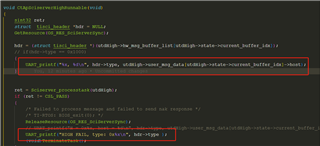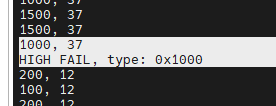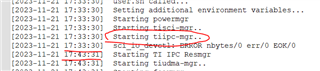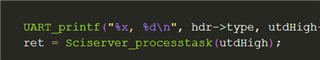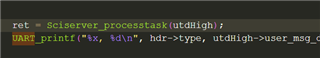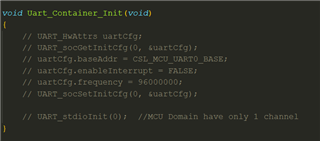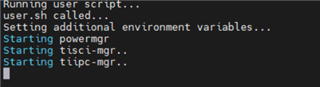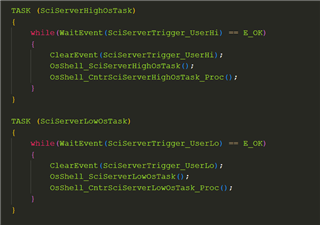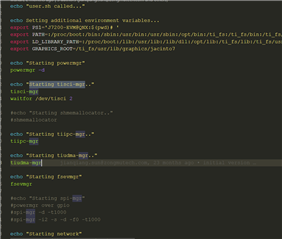Hello TI Engineers,
We are now performing a power on test, and use our own dm.bin(MCU1_0) by put dm.bin file in the SD card. The ethernet can't start normally sometime.
The test sequence is power on for 35s, power off for 5s, a cycle time is 40s. The issue occurs in 1 hour.
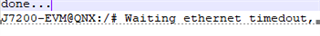
Environment infos:
SDK version:
- pdk_j7200_08_00_00_37
- u-boot-2021.01+gitAUTOINC+53e79d0e89-g53e79d0e89
Boot mode: SD card, SPL/Uboot
OS: Etas's RTAOS
Board: product board
When we removed the dm.bin from the SD card, The issue disappeared. From the code and tispl.bin structure , we can infer that load the default MCU1_0 firmware is loaded.
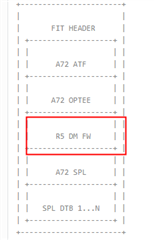

What is the possible reason of the issue?
I know Resource Management is lying on MCU1_0, but not clear how it works and how it affects other cores.
Also I want to compare the code of the defaut MCU1_0 firmware with our own MCU1_0 firmware, but can't find the code of defaut firmware.