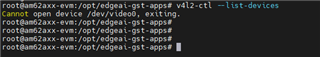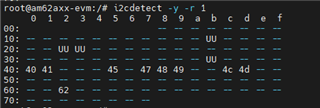Hi TI Team,
==============================
SDK:ti-processor-sdk-linux-edgeai-am62axx-evm-09_00_01_03-Linux-x86-Install.bin
sensor:ov5647
==============================
I'm bringing up ov5647, following this document.
After compiling the code
make linux
export PATH=/home/ruihua.pan/ti/linux-devkit/sysroots/x86_64-arago-linux/usr/bin/aarch64-oe-linux:$PATH
make ARCH=arm64 CROSS_COMPILE=aarch64-oe-linux- distclean
make ARCH=arm64 CROSS_COMPILE=aarch64-oe-linux- defconfig ti_arm64_prune.config
make ARCH=arm64 CROSS_COMPILE=aarch64-oe-linux- Image
make ARCH=arm64 CROSS_COMPILE=aarch64-oe-linux- modules
make ARCH=arm64 CROSS_COMPILE=aarch64-oe-linux- dtbs
Remove the SD card from the AM62A7-LP board.
Insert the SD card into the PC and mount it:
sudo mount /dev/sdb2 /mnt/usb
Then, I can access and manipulate SD card files.
I did following steps to install kernel modules:
$ sudo cp arch/arm64/boot/Image /mnt/usb/boot/boot
$ sudo cp arch/arm64/boot/dts/ti/k3-am62a7-sk-csi2-ov5647.dtbo /mnt/usb/boot/dtb/ti
$ sudo make ARCH=arm64 INSTALL_MOD_PATH=/mnt/usb/lib/modules/6.1.46-gf8110d9ce8 modules_install
I set the dts overlay in boot mode using following command:
$ setenv name_overlays ti/k3-am62a7-sk-csi2-ov5647.dtbo
$ env export -t $loadaddr <list of variables>
$ fatwrite mmc ${mmcdev} ${loadaddr} ${bootenvfile} ${filesize}

Based on what I did above, which step was wrong?
Best Regards,
Daohong