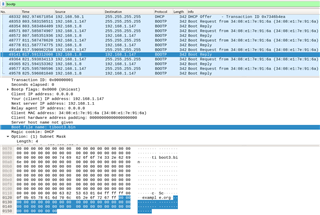Dear TI teams
When I tried to start Ethernet, I found that I couldn't load the tiboot3. bin file through tftp. Can you help me analyze the reason?
Thanks!
This is the configuration of the dhcpd.conf file:
option domain-name "example.org";
option domain-name-servers ns1.example.org, ns2.example.org;
default-lease-time 600;
max-lease-time 7200;
subnet 192.168.1.0 netmask 255.255.255.0
{
range dynamic-bootp 192.168.1.10 192.168.1.168;
if substring (option vendor-class-identifier, 0, 16) = "TI K3 Bootp Boot"
{
filename "tiboot3.bin";
} elsif substring (option vendor-class-identifier, 0, 20) = "AM62X U-Boot R5 SPL"
{
filename "tispl.bin";
} elsif substring (option vendor-class-identifier, 0, 21) = "AM62X U-Boot A53 SPL"
{
filename "u-boot.img";
}
range 192.168.1.169 192.168.1.200;
default-lease-time 60000;
max-lease-time 720000;
next-server 192.168.1.1;
# the destination directory contains tiboot3.bin, tispl.bin, u-boot.img, ...
}
This is the tftpboot directory created:

This is the log captured through Wireshark: