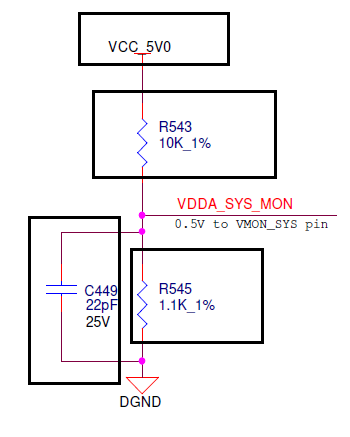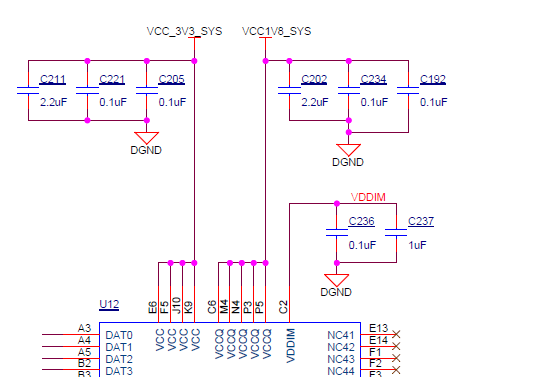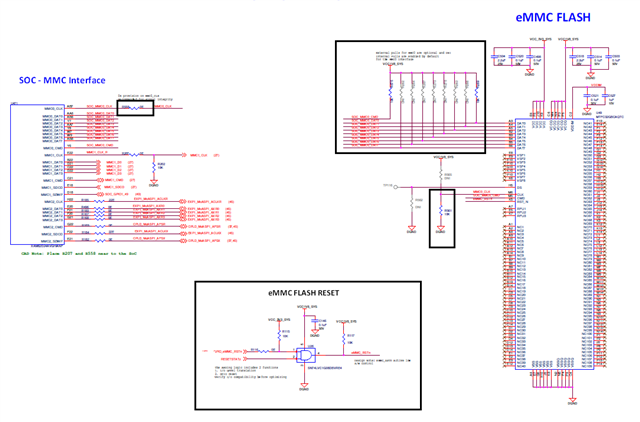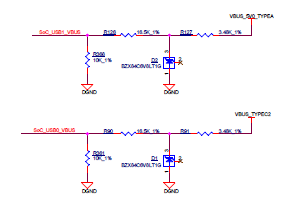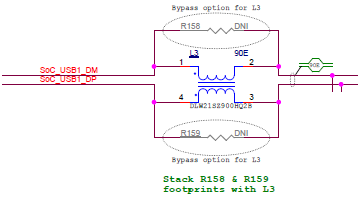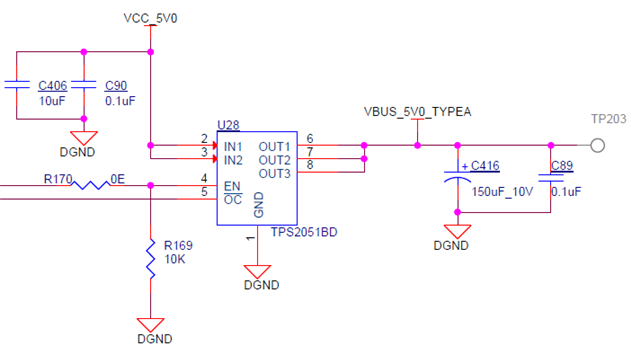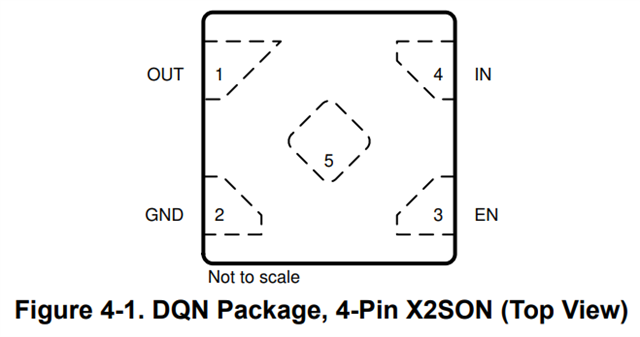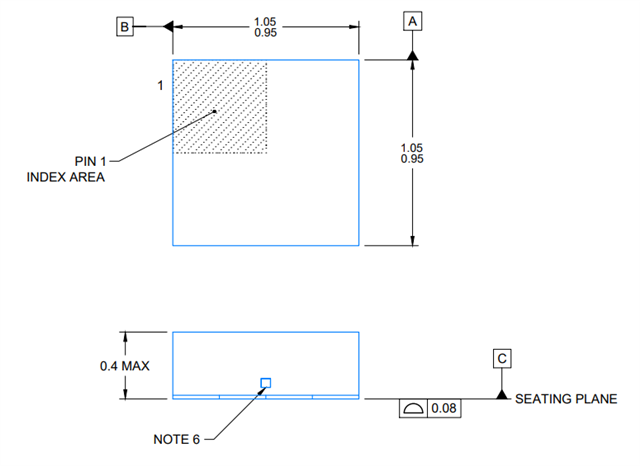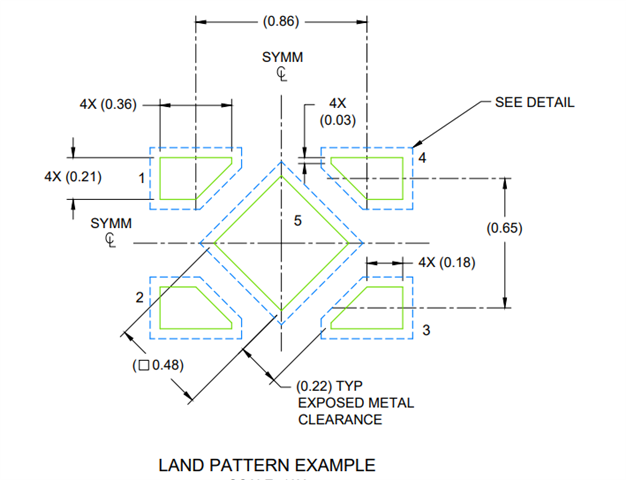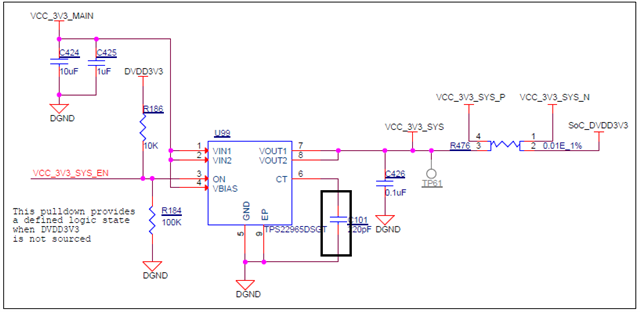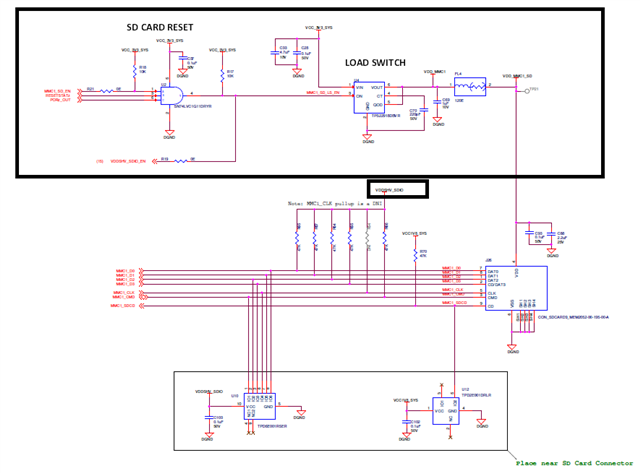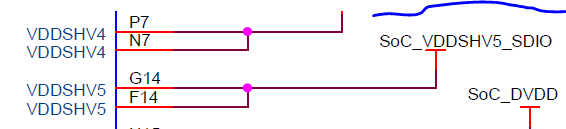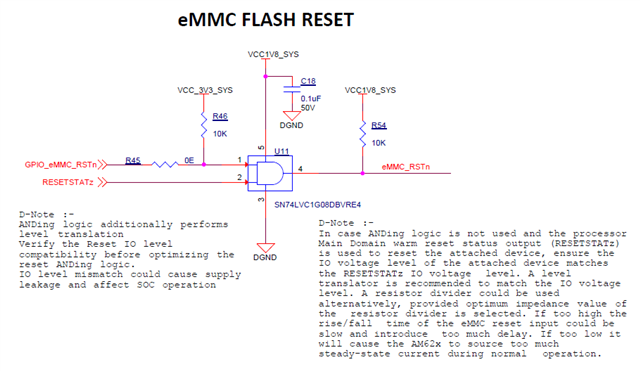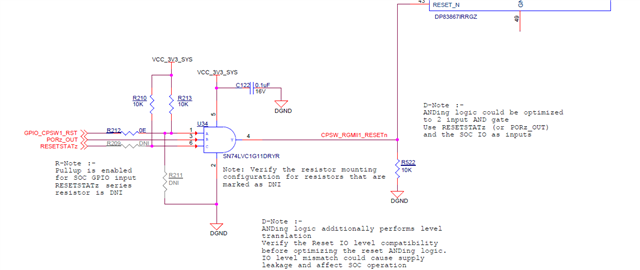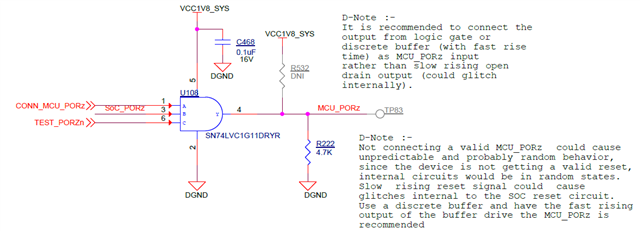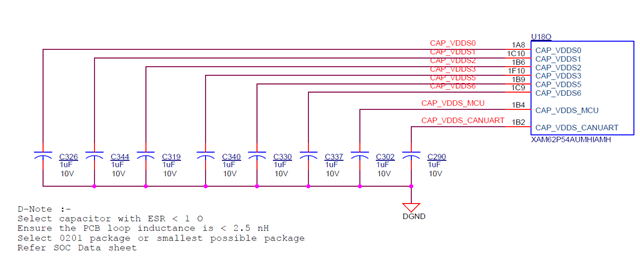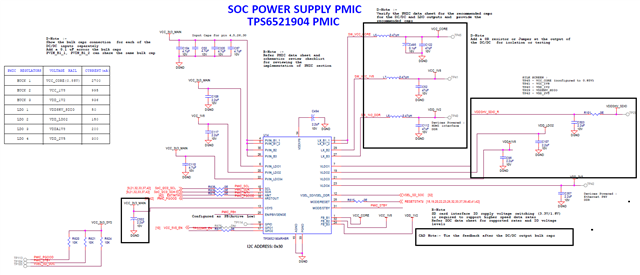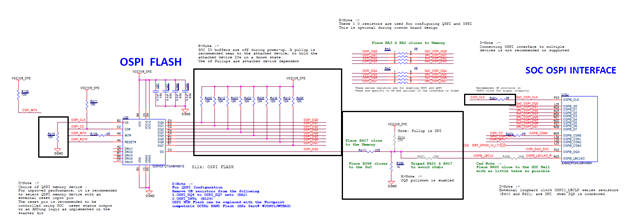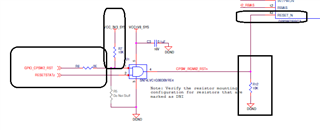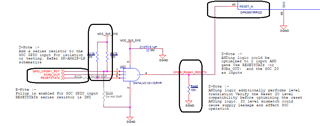Hi TI Experts,
I am referring the collaterals for the below SKs.
SK-AM62B (PROC114A), SK-AM62B-P1 (PROC142A), SK-AM62-LP (PROC124E2A), SK-AM62-SIP (PROC162E1), SK-AM62A-LP (PROC135A), SK-AM62P-LP (PROC164E1.1), TMDS62LEVM (PROC181E1-1)
Is there any Update to be Done on the collaterals to reuse in my custom design.