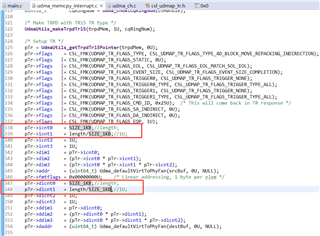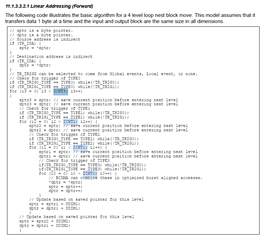Dear TI support team,
I run the example mcu_plus_sdk_am64x_09_01_00_41\examples\drivers\udma\udma_memcpy_interrupt\am64x-evm\r5fss0-0_freertos, only one R5FSS0_CORE0 was run, and modified the num of bytes to be copied.
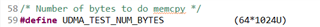
I found that as long as the num of bytes to be copied is greater than or equal to 64KB, UdmaUtils_getTrpdTr15Response will return a failure (CSL_UDMAP_TR_RESPONSE_STATUS_TRANSFER_ERR).
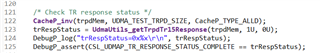
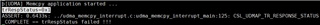
That's why? I guess BCDMA for data copying is related to TCM? because TCMA or TCMB only have 64KB.
Regards,
Jian