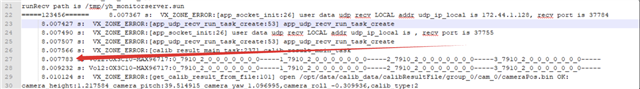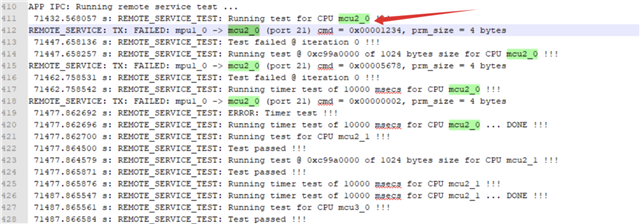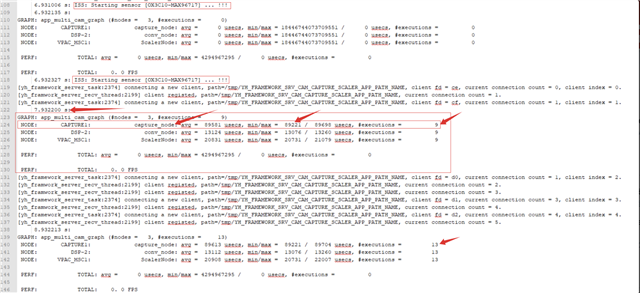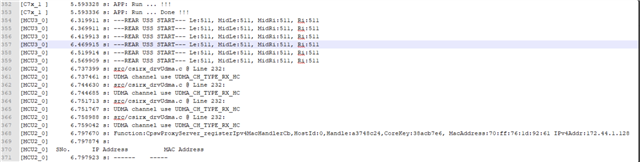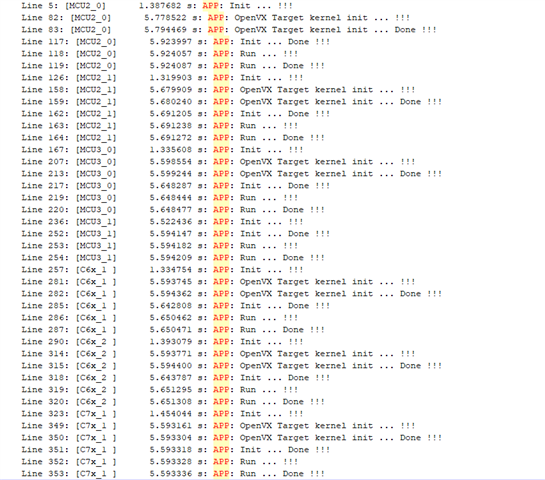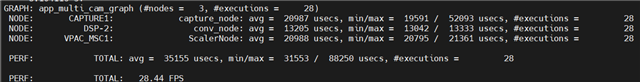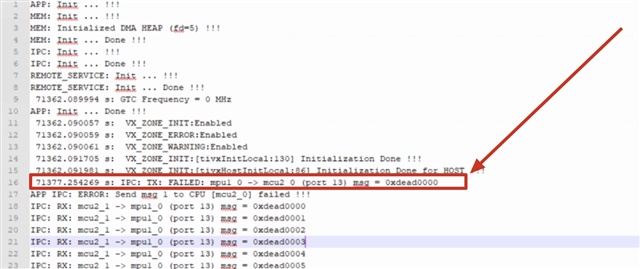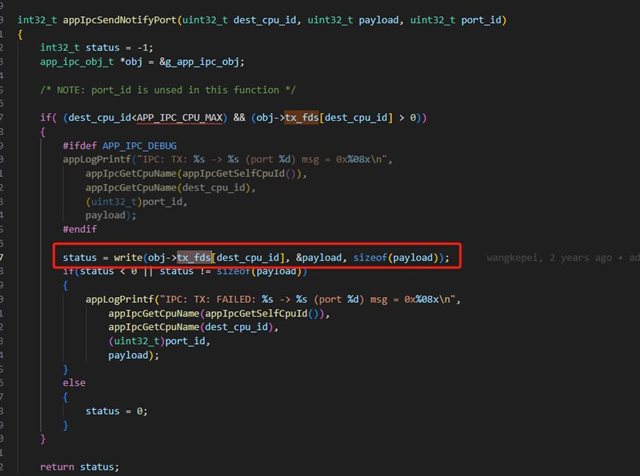Hello,
After the platform is powered on for the first time, the camera application does not receive the frame rate sent by the driver.
Check the vsdk log, the driver log is normal. However, the vsdk log does not receive logs after 6.79 seconds.
Using the IPC_TEST program to test, it is found that the communication between MCU2_0 and MUP1_0 fails.
The log of the camera application shows that the capture_note takes a long time.
See the screenshot of the log for details.