- Ask a related questionWhat is a related question?A related question is a question created from another question. When the related question is created, it will be automatically linked to the original question.
This thread has been locked.
If you have a related question, please click the "Ask a related question" button in the top right corner. The newly created question will be automatically linked to this question.
env:
SDK:ti-processor-sdk-linux-am64xx-evm-08.06.00.42-Linux-x86-Install
CPU:AM6412
linux:5.10
memory:2G (MT40A1G16KNR-075:E)
steps:
1.We create a big file more than 300M in system.
2.cp -prf file new,The system will dump about copy 300M,and is mem dump.
othes:
We check our DDR and Development board(TMDS64EVM),TMDS64EVM DDR:MT40A1G16KD-062E IT:E,Our board:MT40A1G16KNR-075:E
TMDS64EVM:only have BG0,A 0-16.
our board:use BG0-1,A 0-15.
So,Where should we modify it?
thank you very mush.
MT40A1G16KD-062E:
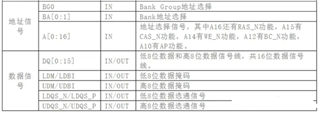
MT40A1G16KNR-075:E:
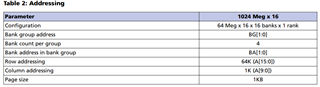
log:
[ 67.927754] ============================================================================= [ 67.935944] BUG kmalloc-256 (Not tainted): objects 21 > max 0 [ 67.941676] ----------------------------------------------------------------------------- [ 67.941676] [ 67.951306] Disabling lock debugging due to kernel taint [ 67.956609] INFO: Slab 0x00000000c49ddadd objects=21 used=21 fp=0x0000000000000000 flags=0x10200 [ 67.965380] CPU: 1 PID: 1652 Comm: cp Tainted: G B 5.10.168-g2c23e6c538 #5 [ 67.973538] Hardware name: Texas Instruments AM642 EVM (DT) [ 67.979097] Call trace: [ 67.981551] dump_backtrace+0x0/0x1b0 [ 67.985207] show_stack+0x18/0x38 [ 67.988518] dump_stack+0xe8/0x124 [ 67.991912] slab_err+0xac/0xd4 [ 67.995050] check_slab+0xe8/0xf0 [ 67.998358] alloc_debug_processing+0x60/0x1a0 [ 68.002794] ___slab_alloc.constprop.0+0x6c0/0x788 [ 68.007574] __slab_alloc.isra.0.constprop.0+0x2c/0x58 [ 68.012700] __kmalloc+0x5f8/0x6a0 [ 68.016098] iter_file_splice_write+0x74/0x388 [ 68.020530] direct_splice_actor+0x30/0x48 [ 68.024617] splice_direct_to_actor+0x108/0x258 [ 68.029137] do_splice_direct+0x8c/0xe8 [ 68.032967] do_sendfile+0x198/0x4b0 [ 68.036534] __arm64_sys_sendfile64+0x194/0x1a0 [ 68.041056] el0_svc_common.constprop.0+0x78/0x1c8 [ 68.045836] do_el0_svc+0x24/0xa0 [ 68.049147] el0_svc+0x14/0x20 [ 68.052194] el0_sync_handler+0xb0/0xb8 [ 68.056021] el0_sync+0x180/0x1c0 [ 68.059329] FIX kmalloc-256: Marking all objects used [ 68.318152] Unable to handle kernel paging request at virtual address ffff8000111d02a0 [ 68.326084] Mem abort info: [ 68.328882] ESR = 0x96000047 [ 68.331938] EC = 0x25: DABT (current EL), IL = 32 bits [ 68.337244] SET = 0, FnV = 0 [ 68.340296] EA = 0, S1PTW = 0 [ 68.343434] Data abort info: [ 68.346306] ISV = 0, ISS = 0x00000047 [ 68.350138] CM = 0, WnR = 1 [ 68.353107] swapper pgtable: 4k pages, 48-bit VAs, pgdp=0000000083134000 [ 68.359799] [ffff8000111d02a0] pgd=00000000fffff003, p4d=00000000fffff003, pud=00000000ffffe003, pmd=00000000ffffc003, pte=0000000000000000 [ 68.372322] Internal error: Oops: 96000047 [#1] PREEMPT SMP [ 68.377881] Modules linked in: [ 68.380935] CPU: 0 PID: 1688 Comm: sleep Tainted: G B 5.10.168-g2c23e6c538 #5 [ 68.389353] Hardware name: Texas Instruments AM642 EVM (DT) [ 68.394915] pstate: 80000005 (Nzcv daif -PAN -UAO -TCO BTYPE=--) [ 68.400921] pc : queued_spin_lock_slowpath+0x200/0x3a8 [ 68.406051] lr : _raw_spin_lock+0x74/0x80 [ 68.410049] sp : ffff80001195bb10 [ 68.413352] x29: ffff80001195bb10 x28: ffff80001195bce8 [ 68.418656] x27: ffff000006b2cd70 x26: 0000000000401000 [ 68.423959] x25: ffff0000059d3010 x24: ffff80001195bc38 [ 68.429262] x23: 00000000004ba000 x22: 0000000000000000 [ 68.434566] x21: 0000000000000000 x20: fffffe0000041328 [ 68.439869] x19: ffff00000904c000 x18: 0000000000000000 [ 68.445172] x17: 0000000000000000 x16: 0000000000000000 [ 68.450475] x15: 0000000000000000 x14: 0000000000000000 [ 68.455778] x13: 0000000000000000 x12: 0000000000000000 [ 68.461080] x11: 0000000000000000 x10: 0000000000040000 [ 68.466383] x9 : 0000000000000000 x8 : ffff00007fbdc280 [ 68.471686] x7 : ffff00000416ad40 x6 : ffff8000111d0280 [ 68.476989] x5 : ffff00007fbdc280 x4 : 0000000000000000 [ 68.482292] x3 : fffffe0000041328 x2 : ffff8000111d02a0 [ 68.487595] x1 : ffff8000111d02a0 x0 : ffff00007fbdc288 [ 68.492899] Call trace: [ 68.495341] queued_spin_lock_slowpath+0x200/0x3a8 [ 68.500120] _raw_spin_lock+0x74/0x80 [ 68.503777] unmap_page_range+0x28c/0x838 [ 68.507775] unmap_single_vma+0x4c/0xa8 [ 68.511601] unmap_vmas+0x30/0x70 [ 68.514909] exit_mmap+0xc0/0x178 [ 68.518219] mmput+0x90/0x178 [ 68.521180] do_exit+0x29c/0xa28 [ 68.524399] do_group_exit+0x44/0xa0 [ 68.527965] __wake_up_parent+0x0/0x30 [ 68.531707] el0_svc_common.constprop.0+0x78/0x1c8 [ 68.536487] do_el0_svc+0x24/0xa0 [ 68.539796] el0_svc+0x14/0x20 [ 68.542843] el0_sync_handler+0xb0/0xb8 [ 68.546671] el0_sync+0x180/0x1c0 [ 68.549981] Code: 91002100 8b0200c2 f861d884 aa0203e1 (f8246828) [ 68.556065] ---[ end trace 14fe0e7332c0f17b ]--- [ 68.560705] note: sleep[1688] exited with preempt_count 1 [ 68.566181] Unable to handle kernel paging request at virtual address ffff8000111d02a0 [ 68.574093] Mem abort info: [ 68.576886] ESR = 0x96000047 [ 68.579939] EC = 0x25: DABT (current EL), IL = 32 bits [ 68.585245] SET = 0, FnV = 0 [ 68.588297] EA = 0, S1PTW = 0 [ 68.591435] Data abort info: [ 68.594306] ISV = 0, ISS = 0x00000047 [ 68.598137] CM = 0, WnR = 1 [ 68.601104] swapper pgtable: 4k pages, 48-bit VAs, pgdp=0000000083134000 [ 68.607798] [ffff8000111d02a0] pgd=00000000fffff003, p4d=00000000fffff003, pud=00000000ffffe003, pmd=00000000ffffc003, pte=0000000000000000 [ 68.620314] Internal error: Oops: 96000047 [#2] PREEMPT SMP [ 68.625871] Modules linked in: [ 68.628923] CPU: 0 PID: 1694 Comm: sleep Tainted: G B D 5.10.168-g2c23e6c538 #5 [ 68.637340] Hardware name: Texas Instruments AM642 EVM (DT) [ 68.642899] pstate: 00000005 (nzcv daif -PAN -UAO -TCO BTYPE=--) [ 68.648896] pc : queued_spin_lock_slowpath+0x200/0x3a8 [ 68.654023] lr : _raw_spin_lock+0x74/0x80 [ 68.658019] sp : ffff800011c6bb10 [ 68.661323] x29: ffff800011c6bb10 x28: ffff800011c6bce8 [ 68.666627] x27: ffff000005938008 x26: 0000000000401000 [ 68.671930] x25: ffff000004d52010 x24: ffff800011c6bc38 [ 68.677233] x23: 00000000004ba000 x22: 0000000000000000 [ 68.682536] x21: 0000000000000000 x20: fffffdfffffc7928 [ 68.687839] x19: ffff0000071e4000 x18: 0000000000000000 [ 68.693142] x17: 0000000000000000 x16: 0000000000000000 [ 68.698445] x15: 0000000000000000 x14: 0000000000000000 [ 68.703748] x13: 0000000000000000 x12: 0000000000000000 [ 68.709050] x11: 0000000000000000 x10: 0000000000050000 [ 68.714353] x9 : 0000000000000010 x8 : ffff00007fbdc290 [ 68.719657] x7 : ffff00000688e940 x6 : ffff8000111d0280 [ 68.724959] x5 : ffff00007fbdc280 x4 : 0000000000000000 [ 68.730262] x3 : fffffdfffffc7928 x2 : ffff8000111d02a0 [ 68.735565] x1 : ffff8000111d02a0 x0 : ffff00007fbdc298 [ 68.740868] Call trace: [ 68.743309] queued_spin_lock_slowpath+0x200/0x3a8 [ 68.748088] _raw_spin_lock+0x74/0x80 [ 68.751742] unmap_page_range+0x28c/0x838 [ 68.755741] unmap_single_vma+0x4c/0xa8 [ 68.759567] unmap_vmas+0x30/0x70 [ 68.762874] exit_mmap+0xc0/0x178 [ 68.766182] mmput+0x90/0x178 [ 68.769142] do_exit+0x29c/0xa28 [ 68.772361] do_group_exit+0x44/0xa0 [ 68.775927] __wake_up_parent+0x0/0x30 [ 68.779668] el0_svc_common.constprop.0+0x78/0x1c8 [ 68.784448] do_el0_svc+0x24/0xa0 [ 68.787756] el0_svc+0x14/0x20 [ 68.790803] el0_sync_handler+0xb0/0xb8 [ 68.794629] el0_sync+0x180/0x1c0 [ 68.797938] Code: 91002100 8b0200c2 f861d884 aa0203e1 (f8246828) [ 68.804018] ---[ end trace 14fe0e7332c0f17c ]--- [ 68.808643] note: sleep[1694] exited with preempt_count 1 [ 68.814071] Unable to handle kernel paging request at virtual address 40a1134a824fecea [ 68.821968] Mem abort info: [ 68.824752] ESR = 0x96000004 [ 68.827796] EC = 0x25: DABT (current EL), IL = 32 bits [ 68.833093] SET = 0, FnV = 0 [ 68.836137] EA = 0, S1PTW = 0 [ 68.839267] Data abort info: [ 68.842137] ISV = 0, ISS = 0x00000004 [ 68.845959] CM = 0, WnR = 0 [ 68.848917] [40a1134a824fecea] address between user and kernel address ranges [ 68.856036] Internal error: Oops: 96000004 [#3] PREEMPT SMP [ 68.861592] Modules linked in: [ 68.864642] CPU: 0 PID: 291 Comm: dlt_housekeeper Tainted: G B D 5.10.168-g2c23e6c538 #5 [ 68.873840] Hardware name: Texas Instruments AM642 EVM (DT) [ 68.879399] pstate: 00000085 (nzcv daIf -PAN -UAO -TCO BTYPE=--) [ 68.885397] pc : ___slab_alloc.constprop.0+0x11c/0x788 [ 68.890524] lr : ___slab_alloc.constprop.0+0xf0/0x788 [ 68.895560] sp : ffff800012253bb0 [ 68.898864] x29: ffff800012253bb0 x28: 0000000000000000 [ 68.904168] x27: ffff000000081480 x26: ffff000000083e80 [ 68.909472] x25: 0000000000000000 x24: 40a1134a824fece3 [ 68.914775] x23: dead000000000100 x22: ffff000000083e90 [ 68.920078] x21: ffff00007fbdf8e0 x20: 0000000000000cc0 [ 68.925381] x19: ffff00000688ad40 x18: 0000000000000000 [ 68.930684] x17: 0000000000000000 x16: 0000000000000000 [ 68.935987] x15: 0000000000000000 x14: 0000000000000000 [ 68.941290] x13: 0000000000000000 x12: 0000000000000000 [ 68.946593] x11: 40a1134a824feceb x10: 0000000000000000 [ 68.951896] x9 : 0000000000000000 x8 : 0000000000000000 [ 68.957199] x7 : 0000000000000000 x6 : 0000000000000000 [ 68.962502] x5 : fffffe0000043800 x4 : 0000000000000000 [ 68.967804] x3 : ffff000000083e80 x2 : 0000000000000001 [ 68.973106] x1 : 40a1134a824feceb x0 : 40a1134a824fecea [ 68.978409] Call trace: [ 68.980850] ___slab_alloc.constprop.0+0x11c/0x788 [ 68.985632] __slab_alloc.isra.0.constprop.0+0x2c/0x58 [ 68.990760] kmem_cache_alloc+0x5cc/0x660 [ 68.994762] getname_flags+0x34/0x178 [ 68.998414] getname+0x18/0x28 [ 69.001463] do_sys_openat2+0x188/0x2c8 [ 69.005290] do_sys_open+0x58/0xa0 [ 69.008684] __arm64_sys_openat+0x24/0x30 [ 69.012686] el0_svc_common.constprop.0+0x78/0x1c8 [ 69.017465] do_el0_svc+0x24/0xa0 [ 69.020772] el0_svc+0x14/0x20 [ 69.023819] el0_sync_handler+0xb0/0xb8 [ 69.027646] el0_sync+0x180/0x1c0 [ 69.030954] Code: 52800019 d1000420 f240003f 9a851000 (f9400000) [ 69.037033] ---[ end trace 14fe0e7332c0f17d ]--- [ 69.041638] note: dlt_housekeeper[291] exited with preempt_count 1 [ 69.279054] Unable to handle kernel paging request at virtual address 6adfa5bf6d2d6204 [ 69.286960] Mem abort info: [ 69.289744] ESR = 0x96000004 [ 69.292790] EC = 0x25: DABT (current EL), IL = 32 bits [ 69.298087] SET = 0, FnV = 0 [ 69.301131] EA = 0, S1PTW = 0 [ 69.304260] Data abort info: [ 69.307130] ISV = 0, ISS = 0x00000004 [ 69.310954] CM = 0, WnR = 0 [ 69.313912] [6adfa5bf6d2d6204] address between user and kernel address ranges [ 69.321030] Internal error: Oops: 96000004 [#4] PREEMPT SMP [ 69.326587] Modules linked in: [ 69.329638] CPU: 0 PID: 291 Comm: dlt_housekeeper Tainted: G B D 5.10.168-g2c23e6c538 #5 [ 69.338835] Hardware name: Texas Instruments AM642 EVM (DT) [ 69.344394] pstate: 00000085 (nzcv daIf -PAN -UAO -TCO BTYPE=--) [ 69.350395] pc : try_grab_compound_head+0x178/0x288 [ 69.355262] lr : internal_get_user_pages_fast+0x3ec/0x840 [ 69.360645] sp : ffff8000122534a0 [ 69.363949] x29: ffff8000122534a0 x28: ffff000003f05d98 [ 69.369253] x27: 0000ffffb6794000 x26: 0000000084ffd003 [ 69.374556] x25: 0000ffffb6795000 x24: ffff800011078ae0 [ 69.379860] x23: 00e8000087ee3f43 x22: ffff000004ffdca0 [ 69.385163] x21: fffffdffffffb8c0 x20: 0000000000000001 [ 69.390466] x19: 0000ffffb6794000 x18: 0000000000000000 [ 69.395768] x17: 0000000000000000 x16: 0000000000000000 [ 69.401071] x15: 00000194087a360f x14: 0000000000000352 [ 69.406374] x13: 0000000000000352 x12: 0000000000000000 [ 69.411677] x11: 000000000000b83c x10: 00000000000009f0 [ 69.416980] x9 : ffff800012253700 x8 : 0000000000000001 [ 69.422283] x7 : 0000000000000000 x6 : 0000000000000000 [ 69.427585] x5 : ffff800012253630 x4 : 6adfa5bf6d2d61d0 [ 69.432888] x3 : 0000000000000041 x2 : 0000000000000005 [ 69.438190] x1 : 0000000000000001 x0 : 6adfa5bf6d2d61d1 [ 69.443493] Call trace: [ 69.445934] try_grab_compound_head+0x178/0x288 [ 69.450456] internal_get_user_pages_fast+0x3ec/0x840 [ 69.455496] get_user_pages_fast+0x30/0x48 [ 69.459585] get_futex_key+0xac/0x4b8 [ 69.463239] futex_wake+0x58/0x198 [ 69.466632] do_futex+0x1b4/0xb60 [ 69.469940] mm_release+0xc8/0x110 [ 69.473334] exit_mm_release+0x28/0x38 [ 69.477075] do_exit+0x64c/0xa28 [ 69.480294] make_task_dead+0x50/0x80 [ 69.483950] die+0x200/0x240 [ 69.486825] die_kernel_fault+0x64/0x78 [ 69.490651] __do_kernel_fault+0x74/0x148 [ 69.494651] do_bad_area+0x5c/0x68 [ 69.498045] do_translation_fault+0x38/0x68 [ 69.502218] do_mem_abort+0x40/0xa0 [ 69.505699] el1_abort+0x48/0x70 [ 69.508920] el1_sync_handler+0xac/0xc8 [ 69.512745] el1_sync+0x88/0x140 [ 69.515967] ___slab_alloc.constprop.0+0x11c/0x788 [ 69.520748] __slab_alloc.isra.0.constprop.0+0x2c/0x58 [ 69.525875] kmem_cache_alloc+0x5cc/0x660 [ 69.529876] getname_flags+0x34/0x178 [ 69.533527] getname+0x18/0x28 [ 69.536576] do_sys_openat2+0x188/0x2c8 [ 69.540403] do_sys_open+0x58/0xa0 [ 69.543797] __arm64_sys_openat+0x24/0x30 [ 69.547798] el0_svc_common.constprop.0+0x78/0x1c8 [ 69.552577] do_el0_svc+0x24/0xa0 [ 69.555884] el0_svc+0x14/0x20 [ 69.558931] el0_sync_handler+0xb0/0xb8 [ 69.562757] el0_sync+0x180/0x1c0 [ 69.566066] Code: f9400400 d1000404 f240001f 9a951084 (b9403480) [ 69.572148] ---[ end trace 14fe0e7332c0f17e ]--- [ 69.576751] Fixing recursive fault but reboot is needed! [ 69.582332] Unable to handle kernel paging request at virtual address ffff8000111d0290 [ 69.590255] Mem abort info: [ 69.593051] ESR = 0x96000047 [ 69.596104] EC = 0x25: DABT (current EL), IL = 32 bits [ 69.601410] SET = 0, FnV = 0 [ 69.604463] EA = 0, S1PTW = 0 [ 69.607601] Data abort info: [ 69.610472] ISV = 0, ISS = 0x00000047 [ 69.614303] CM = 0, WnR = 1 [ 69.617271] swapper pgtable: 4k pages, 48-bit VAs, pgdp=0000000083134000 [ 69.623965] [ffff8000111d0290] pgd=00000000fffff003, p4d=00000000fffff003, pud=00000000ffffe003, pmd=00000000ffffc003, pte=0000000000000000 [ 69.636484] Internal error: Oops: 96000047 [#5] PREEMPT SMP [ 69.642041] Modules linked in: [ 69.645092] CPU: 0 PID: 1432 Comm: agetty Tainted: G B D 5.10.168-g2c23e6c538 #5 [ 69.653596] Hardware name: Texas Instruments AM642 EVM (DT) [ 69.659156] pstate: 80000005 (Nzcv daif -PAN -UAO -TCO BTYPE=--) [ 69.665157] pc : queued_spin_lock_slowpath+0x200/0x3a8 [ 69.670285] lr : _raw_spin_lock+0x74/0x80 [ 69.674282] sp : ffff800011c93b10 [ 69.677586] x29: ffff800011c93b10 x28: ffff800011c93ce8 [ 69.682889] x27: ffff0000072a7428 x26: 0000000000401000 [ 69.688193] x25: ffff000008e80010 x24: ffff800011c93c38 [ 69.693496] x23: 000000000040d000 x22: 0000000000000000 [ 69.698799] x21: 0000000000000000 x20: fffffdfffff618a8 [ 69.704102] x19: ffff000005862000 x18: 0000000000000000 [ 69.709405] x17: 0000000000000000 x16: 0000000000000000 [ 69.714707] x15: 0000000000000000 x14: 0000000000000000 [ 69.720010] x13: 0000000000000000 x12: 0000000000000000 [ 69.725312] x11: 0000000000000000 x10: 0000000000060000 [ 69.730615] x9 : 0000000000000020 x8 : ffff00007fbdc2a0 [ 69.735919] x7 : ffff000006889e40 x6 : ffff8000111d0280 [ 69.741221] x5 : ffff00007fbdc280 x4 : 0000000000000000 [ 69.746523] x3 : fffffdfffff618a8 x2 : ffff8000111d0290 [ 69.751826] x1 : ffff8000111d0290 x0 : ffff00007fbdc2a8 [ 69.757128] Call trace: [ 69.759570] queued_spin_lock_slowpath+0x200/0x3a8 [ 69.764349] _raw_spin_lock+0x74/0x80 [ 69.768003] unmap_page_range+0x28c/0x838 [ 69.772003] unmap_single_vma+0x4c/0xa8 [ 69.775828] unmap_vmas+0x30/0x70 [ 69.779136] exit_mmap+0xc0/0x178 [ 69.782444] mmput+0x90/0x178 [ 69.785403] do_exit+0x29c/0xa28 [ 69.788622] do_group_exit+0x44/0xa0 [ 69.792188] __wake_up_parent+0x0/0x30 [ 69.795930] el0_svc_common.constprop.0+0x78/0x1c8 [ 69.800710] do_el0_svc+0x24/0xa0 [ 69.804017] el0_svc+0x14/0x20 [ 69.807063] el0_sync_handler+0xb0/0xb8 [ 69.810888] el0_sync+0x180/0x1c0 [ 69.814196] Code: 91002100 8b0200c2 f861d884 aa0203e1 (f8246828) [ 69.820277] ---[ end trace 14fe0e7332c0f17f ]--- [ 69.824893] note: agetty[1432] exited with preempt_count 1 [ 69.842984] Fixing recursive fault but reboot is needed! [ 69.848301] Fixing recursive fault but reboot is needed! [ 70.086980] Fixing recursive fault but reboot is needed! [ 75.882006] Unable to handle kernel paging request at virtual address 24e8a8642edcc042 [ 75.889917] Mem abort info: [ 75.892702] ESR = 0x96000004 [ 75.895748] EC = 0x25: DABT (current EL), IL = 32 bits [ 75.901045] SET = 0, FnV = 0 [ 75.904089] EA = 0, S1PTW = 0 [ 75.907219] Data abort info: [ 75.910089] ISV = 0, ISS = 0x00000004 [ 75.913912] CM = 0, WnR = 0 [ 75.916870] [24e8a8642edcc042] address between user and kernel address ranges [ 75.923989] Internal error: Oops: 96000004 [#6] PREEMPT SMP [ 75.929546] Modules linked in: [ 75.932600] CPU: 0 PID: 196 Comm: timesync Tainted: G B D 5.10.168-g2c23e6c538 #5 [ 75.941191] Hardware name: Texas Instruments AM642 EVM (DT) [ 75.946752] pstate: 00000085 (nzcv daIf -PAN -UAO -TCO BTYPE=--) [ 75.952754] pc : ___slab_alloc.constprop.0+0x11c/0x788 [ 75.957882] lr : ___slab_alloc.constprop.0+0xf0/0x788 [ 75.962918] sp : ffff8000115cbb80 [ 75.966222] x29: ffff8000115cbb80 x28: 0000000000000000 [ 75.971526] x27: ffff000000003a80 x26: ffff000000000500 [ 75.976829] x25: 0000000000000000 x24: 24e8a8642edcc03b [ 75.982132] x23: dead000000000100 x22: ffff000000000510 [ 75.987435] x21: ffff00007fbde900 x20: 0000000000002a20 [ 75.992738] x19: ffff000004e70040 x18: 0000000000000000 [ 75.998041] x17: 0000000000000000 x16: 0000000000000000 [ 76.003343] x15: 0000000000000000 x14: 0000000000000000 [ 76.008646] x13: 0000000000000000 x12: 0000000000000000 [ 76.013949] x11: 24e8a8642edcc043 x10: ffff800011440a90 [ 76.019252] x9 : ffff800011440a88 x8 : ffff000000401c60 [ 76.024555] x7 : 0000000000000000 x6 : 0000000000000000 [ 76.029858] x5 : fffffdfffff6aa00 x4 : 0000000000000000 [ 76.035161] x3 : ffff000000000500 x2 : 0000000000000001 [ 76.040463] x1 : 24e8a8642edcc043 x0 : 24e8a8642edcc042 [ 76.045765] Call trace: [ 76.048207] ___slab_alloc.constprop.0+0x11c/0x788 [ 76.052989] __slab_alloc.isra.0.constprop.0+0x2c/0x58 [ 76.058116] __kmalloc+0x5f8/0x6a0 [ 76.061513] __tty_buffer_request_room+0x78/0x150 [ 76.066208] __tty_insert_flip_char+0x2c/0x88 [ 76.070557] uart_insert_char+0x80/0x150 [ 76.074472] serial8250_read_char+0x7c/0x1b0 [ 76.078732] serial8250_rx_chars+0x2c/0x80 [ 76.082821] serial8250_handle_irq.part.0+0x154/0x1a0 [ 76.087861] serial8250_handle_irq+0x1c/0x28 [ 76.092120] omap8250_irq+0x174/0x370 [ 76.095776] __handle_irq_event_percpu+0x54/0x178 [ 76.100469] handle_irq_event_percpu+0x34/0x90 [ 76.104901] handle_irq_event+0x48/0x90 [ 76.108729] handle_fasteoi_irq+0xb8/0x170 [ 76.112814] generic_handle_irq+0x30/0x48 [ 76.116813] __handle_domain_irq+0x64/0xc0 [ 76.120902] gic_handle_irq+0x58/0x128 [ 76.124642] el0_irq_naked+0x4c/0x54 [ 76.128211] Code: 52800019 d1000420 f240003f 9a851000 (f9400000) [ 76.134300] ---[ end trace 14fe0e7332c0f180 ]--- [ 76.138905] Kernel panic - not syncing: Oops: Fatal exception in interrupt [ 76.145765] SMP: stopping secondary CPUs [ 77.255136] SMP: failed to stop secondary CPUs 0-1 [ 77.259915] Kernel Offset: disabled [ 77.263394] CPU features: 0x00040002,2000200c [ 77.267738] Memory Limit: none [ 77.270788] ---[ end Kernel panic - not syncing: Oops: Fatal exception in interrupt ]---
Hi JKun,
Please follow my instruction in the following link to run memtester on your board to see if it reports any error.
https://e2e.ti.com/support/processors-group/processors/f/processors-forum/1337450/am6421-am6421-emmc
Hi,Bin:
The attachment is the memtester 1G 1 log.
We also suspect that only 1G of DDR was recognized.
but,Our hardware on the board is 2G DDR,MT40A1G16KNR-075:E.
so,Where do we need to modify for this DDR?
thank you very mush!
memtester 1G 1 memtester version 4.3.0 (64-bit) Copyright (C) 2001-2012 Charles Cazabon. Licensed under the GNU General Public License version 2 (only). pagesize is 4096 pagesizemask is 0xfffffffffffff000 want 1024MB (1073741824 bytes) got 1024MB (1073741824 bytes), trying mlock ...[ 32.354405] Unable to handle kernel NULL pointer dereference at virtual address 0000000000000008 [ 32.358200] Unable to handle kernel NULL pointer dereference at virtual address 0000000000000088 [ 32.363192] Mem abort info: [ 32.363195] ESR = 0x96000046 [ 32.363201] EC = 0x25: DABT (current EL), IL = 32 bits [ 32.363203] SET = 0, FnV = 0 [ 32.363206] EA = 0, S1PTW = 0 [ 32.363216] Data abort info: [ 32.392121] ISV = 0, ISS = 0x00000046 [ 32.395944] CM = 0, WnR = 1 [ 32.398904] user pgtable: 4k pages, 48-bit VAs, pgdp=00000000839fd000 [ 32.405327] [0000000000000008] pgd=0000000085045003, p4d=0000000085045003, pud=00000000861cc003, pmd=0000000000000000 [ 32.415932] Internal error: Oops: 96000046 [#1] PREEMPT SMP [ 32.421491] Modules linked in: [ 32.424545] CPU: 1 PID: 900 Comm: memtester Not tainted 5.10.168-g2c23e6c538 #1 [ 32.427802] Mem abort info: [ 32.431836] Hardware name: Texas Instruments AM642 EVM (DT) [ 32.431844] pstate: 80000085 (Nzcv daIf -PAN -UAO -TCO BTYPE=--) [ 32.431863] pc : get_page_from_freelist+0x188/0xda8 [ 32.431869] lr : __alloc_pages_nodemask+0xfc/0x218 [ 32.431872] sp : ffff800011c9ba20 [ 32.431882] x29: ffff800011c9ba20 x28: ffff80006ea12000 [ 32.459793] ESR = 0x96000046 [ 32.464430] x27: ffff800011c9bb60 x26: ffff00007fbf5620 [ 32.464437] x25: 0000000000000010 x24: 0000000000000000 [ 32.478071] x23: ffff8000111e3620 x22: 0000000000000000 [ 32.483373] x21: 0000000000000801 x20: ffff80001152fa80 [ 32.488676] x19: ffff800011531080 x18: 0000000000000000 [ 32.493978] x17: 0000000000000000 x16: 0000000000000000 [ 32.499280] x15: 0000ffff8406e990 x14: 0000000000000058 [ 32.499747] EC = 0x25: DABT (current EL), IL = 32 bits [ 32.504581] x13: 00000000000000c0 x12: 0000000000000001 [ 32.504588] x11: 0000000000000000 x10: 0000000000040735 [ 32.504595] x9 : ffff0000050e1000 x8 : 0000000000000000 [ 32.504602] x7 : ffff00007fbf5630 x6 : 0000000000000000 [ 32.531074] x5 : 00000000000000c0 x4 : fffffdffffee6a80 [ 32.536376] x3 : dead000000000122 x2 : 0000000000000000 [ 32.541677] x1 : ffff00007fbf5630 x0 : fffffdffffee6a88 [ 32.546980] Call trace: [ 32.547793] SET = 0, FnV = 0 [ 32.549423] get_page_from_freelist+0x188/0xda8 [ 32.556974] __alloc_pages_nodemask+0xfc/0x218 [ 32.561407] do_huge_pmd_anonymous_page+0x18c/0x948 [ 32.563800] EA = 0, S1PTW = 0 [ 32.566278] handle_mm_fault+0x9a4/0xff0 [ 32.573308] __get_user_pages+0x234/0x418 [ 32.577308] populate_vma_page_range+0x5c/0x68 [ 32.581741] __mm_populate+0xbc/0x180 [ 32.585393] do_mlock+0xbc/0x220 [ 32.588612] __arm64_sys_mlock+0x18/0x28 [ 32.592529] el0_svc_common.constprop.0+0x78/0x1c8 [ 32.595790] Data abort info: [ 32.597309] do_el0_svc+0x24/0xa0 [ 32.603478] el0_svc+0x14/0x20 [ 32.606523] el0_sync_handler+0xb0/0xb8 [ 32.610349] el0_sync+0x180/0x1c0 [ 32.611793] ISV = 0, ISS = 0x00000046 [ 32.613660] Code: f2fbd5a3 aa0003e4 f9400401 f85f8482 (f9000441) [ 32.623552] ---[ end trace 9c72bf2088aa5404 ]--- [ 32.628428] Unable to handle kernel NULL pointer dereference at virtual address 0000000000000060 [ 32.637233] Mem abort info: [ 32.637249] CM = 0, WnR = 1 [ 32.640041] ESR = 0x96000046 [ 32.646057] EC = 0x25: DABT (current EL), IL = 32 bits [ 32.647823] Unable to handle kernel NULL pointer dereference at virtual address 0000000000000048 [ 32.651362] SET = 0, FnV = 0 [ 32.660150] Mem abort info: [ 32.663169] EA = 0, S1PTW = 0 [ 32.665956] ESR = 0x96000006 [ 32.669091] Data abort info: [ 32.672140] EC = 0x25: DABT (current EL), IL = 32 bits [ 32.675006] ISV = 0, ISS = 0x00000046 [ 32.680307] SET = 0, FnV = 0 [ 32.684132] CM = 0, WnR = 1 [ 32.684139] user pgtable: 4k pages, 48-bit VAs, pgdp=0000000081f61000 [ 32.687177] EA = 0, S1PTW = 0 [ 32.690156] [0000000000000060] pgd=0000000081ee7003 [ 32.696564] Data abort info: [ 32.696568] ISV = 0, ISS = 0x00000006 [ 32.699696] , p4d=0000000081ee7003 [ 32.704569] CM = 0, WnR = 0 [ 32.707430] , pud=00000000838a1003 [ 32.711259] user pgtable: 4k pages, 48-bit VAs, pgdp=00000000852e2000 [ 32.714653] , pmd=0000000000000000 [ 32.717611] [0000000000000048] pgd=0000000085213003, p4d=0000000085213003, pud=0000000085219003, pmd=0000000000000000 [ 32.717628] Internal error: Oops: 96000006 [#2] PREEMPT SMP [ 32.717633] Modules linked in: [ 32.727781] [ 32.730828] [ 32.752965] CPU: 0 PID: 11 Comm: ksoftirqd/0 Tainted: G D 5.10.168-g2c23e6c538 #1 [ 32.761729] Hardware name: Texas Instruments AM642 EVM (DT) [ 32.767290] pstate: 40000005 (nZcv daif -PAN -UAO -TCO BTYPE=--) [ 32.773290] pc : memcg_slab_free_hook+0xd4/0x298 [ 32.777897] lr : kmem_cache_free+0x94/0x268 [ 32.782067] sp : ffff80001166bbe0 [ 32.785371] x29: ffff80001166bbe0 x28: ffff0000000d9c80 [ 32.790674] x27: 0000000000000000 x26: ffff000000019c00 [ 32.795977] x25: ffff80001166bca0 x24: ffff800011531000 [ 32.801279] x23: 0000020000200000 x22: 0001000000000000 [ 32.806581] x21: fffffdffffe00000 x20: ffff000000019c00 [ 32.811883] x19: ffff80001166bca8 x18: 0000000000000000 [ 32.817186] x17: 0000000000000000 x16: 0000000000000000 [ 32.822487] x15: 0000000000000000 x14: 000000000000005f [ 32.827789] x13: 000000000000005f x12: 0000000000000001 [ 32.833091] x11: 000000000227244c x10: 00000000000009f0 [ 32.838393] x9 : ffff80001166bd50 x8 : ffff0000000da6d0 [ 32.843695] x7 : ffff000000000000 x6 : 0000000000000001 [ 32.848997] x5 : 0000000000000001 x4 : 0000000000000007 [ 32.854299] x3 : 0000000000000010 x2 : 0000000000000700 [ 32.859601] x1 : 0000000000000000 x0 : 0000000000000007 [ 32.864902] Call trace: [ 32.867343] memcg_slab_free_hook+0xd4/0x298 [ 32.871602] kmem_cache_free+0x94/0x268 [ 32.875430] file_free_rcu+0x40/0x90 [ 32.879000] rcu_core+0x304/0x5b8 [ 32.882306] rcu_core_si+0x10/0x20 [ 32.885700] efi_header_end+0x120/0x268 [ 32.889529] run_ksoftirqd+0x4c/0x60 [ 32.893096] smpboot_thread_fn+0x1c4/0x280 [ 32.897183] kthread+0x140/0x160 [ 32.900402] ret_from_fork+0x10/0x30 [ 32.903972] Code: 4b010000 1ac52400 0b010000 1ac42400 (f860787b) [ 32.910060] ---[ end trace 9c72bf2088aa5405 ]--- [ 32.914666] Kernel panic - not syncing: Oops: Fatal exception in interrupt [ 32.921525] SMP: stopping secondary CPUs [ 34.030893] SMP: failed to stop secondary CPUs 0-1 [ 34.035671] Kernel Offset: disabled [ 34.039149] CPU features: 0x00040002,2000200c [ 34.043491] Memory Limit: none [ 34.046542] ---[ end Kernel panic - not syncing: Oops: Fatal exception in interrupt ]---
Hi,Bin:
512MB is OK .
I changed uboot and kernel dts,2G->1G
reg = <0x00000000 0x80000000 0x00000000 0x80000000>; 2G
reg = <0x00000000 0x80000000 0x00000000 0x40000000>; 1G
This issue can't duplicate.
So,Is there a configuration that needs to be modified for this DDR?
Hi Jkun,
It seems your DDR is not configured properly. I am routing your query to our DDR expert for comments.
Jkun,
you need to use the DDR Register Configuration Tool: https://dev.ti.com/sysconfig/?product=Processor_DDR_Config&device=AM64x
and ensure you have the following settings for your device
Data Bus Width (per device): 8
Density (per device) Gb: 8
Chip Selects/ Ranks: 1
Once these are configured, save the resulting output file and build into your code.
Since you have a TwinDie device, you have to treat each die as an individual device when using the tool.
Regards,
James