Hello,
We are using the Jacinto TDA4 J721E EVM board and we are trying to use the USB Ethernet gadget driver.
In theory this driver allow to create a new network device to load images using the tftp or nfs protocols.
We enabled in the corresponding u-boot config this feature but this is not initializing any new network apart from the one that is already present (eth0).
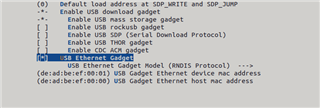
After to enable this driver, is supposed that u-boot should list a new device named "usb_ether" using the "Net" command.
Do you know if actually this gadget driver can be used? if yes, could you provide correct configuration to enable this feature?
Regards,
Oscar


