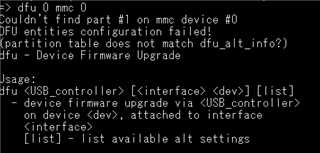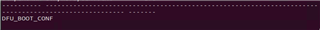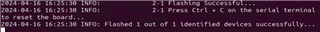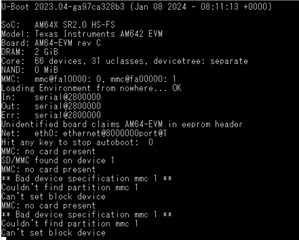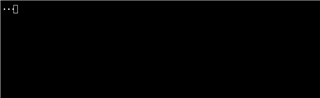Other Parts Discussed in Thread: UNIFLASH
Dear team
I need to run linux on A53 core & bare metal application on R5. Can we flash linux image via USB DFU?
As of now, I was using SD card to boot linux on A53. So without SD card, how do we need to put Linux image on eMMC/OSPI via USB DFU ??
Regards,
Shraddha Naik.